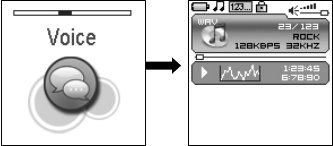
Voice
Press rewind button or fast forward button in the main menu to select Voice function and
press play button to enter that voice play function.
The following functions are provided in voice mode:
(1) Play FM record
(2) Play microphone record
(3) Support record files in WAV format
V002.WAV
Operation instruction:
(1) When in voice standby or play mode, press rewind button or fast forward button to
select the previous or next voice file.
(2) When in voice play mode, long press rewind button or fast forward button to move
fast backward or forward within the track.
(3) When in voice play mode, press play button to pause and press play button
again to resume play. Press power button to stop playing.
23


















