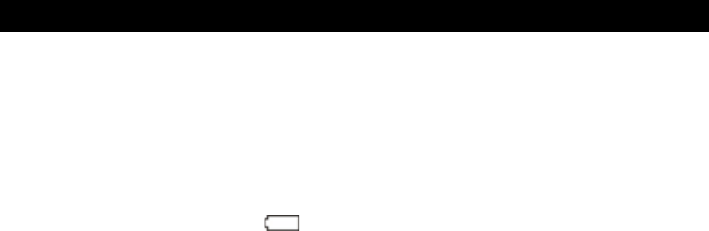
20
1). When not using the player for an ex t ended period of tim e, remove the batt eries to avoid damage
due to l eakage.
2). Do not use the player in extremely hot, col d, dusty or dam p environment s.
3). Make sure the keys are unlocked before using th e pl ayer (otherwise controls w ill not function).
4). Av oid dropping or st riking the unit .This may cause ex ternal and internal physical d am age to the
player.
5). Replace batt ery with new one if:
a)Thebatterylevelicondisplays
(An empty battery)
b) The pl ayer powers off aut omaticall y and off again when restarted.
c) No response when pressing keys w ith keys unl ocked and battery installed
6).To p revent dam age from static shock, never use the player in very dry condit ions.
7). When pl ayer is being form at ted or transferring a fil e, do not int errupt the connect ion. O therwise,
data m ay be corrupt of lost .
8). When t he player is used as a portable HD, please use only per inst ructions. Otherw ise,
permanent data loss could occur.
15. PRECAUTIONS


















