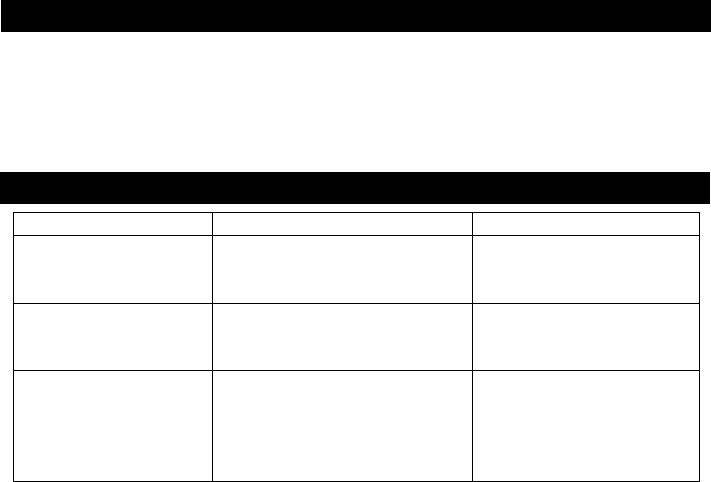
16
(1) O n the back of the device, press and sl ide the batt ery cov er.
(2) R emove the battery cov er and insert one A AA-s iz e battery into the batt ery
com partm ent .
(3) Replace the battery cover.
Problem Possible C ause Solution
The LCD displays nothing
when the device is
powered on.
No batteryor battery is too low. Install orreplace the battery.
Nosoundwhenplaying
music or voice file.
1. The volume is too low.
2. There are problems with the
audio file.
1. Adjust the volume.
2. Del ete the file or
p
la
y
ot
h
files.
The player cannot be
connected to the PC.
1. The driver is not installed or
destroyed.
2. The USB interface is not
supported by the PC’s
motherboard.
1. Install or reinstall the
Windows 98 driver.
2. Update or replace the
PC’s motherboard.
11. INSTALL TH E BATTERY
12. TROUBLESHOOTING


















