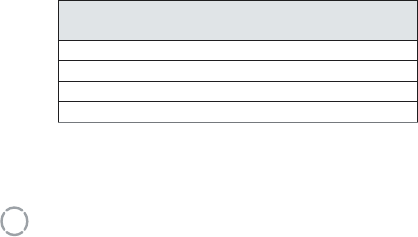
20
Recordings – Create MP3 files from the Neuros FM radio,
Microphone, or Any Device (through line-level input)
Use your Neuros to record directly to the MP3 file format with the built-in microphone and digital
encoding capability.
Neuros offers three recording options:
•
FM Radio Recordings – recording what you hear on Neuros FM Radio to MP3 file format.
•
Voice Recordings – using the built-in microphone to record notes or memos to yourself and others.
•
Line-In Recordings – using a “line-in” connection, any microphone or device with an audio output can
be the source of recordings created and stored onto your Neuros in the MP3 format.
The recording quality can be adjusted. To learn about Neuros’ storage capacity and how to adjust quality
levels, see “Settings/Record Quality” on p.28.
SAMPLE RATE MEMORY NEEDED FOR
1 MINUTE OF RECORDING TIME
64 Kbps 500KB
96 Kbps 750KB
128 Kbps 1MB
160 Kbps 1.25MB
55691 Body 1/3/03 5:40 PM Page 20


















