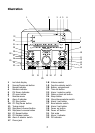9
3 The sleep time can be varied between 1 minute to 1 hour 59 minutes.
4 To set your own sleep time, press the SLEEP button (24) together with the
SKIP SEARCH FORWARD (12) button to advance the minute and hour
segments. Press and hold the SLEEP button (24) and simultaneously hold
down the SKIP SEARCH REVERSE button (13) will adjust the minute and
hour segments in the reverse direction.
5 Release the buttons when the required sleep time is reached.
6 If you want to turn off the music before the end of the programme press
the power OFF button (30) or the SNOOZE/SNOOZE SET button (2).
If the CD play time is shorter than the selected sleep time, the music will stop
unless the repeat button has been pressed.
When the sleep time has expired the radio or CD will switch off.
Listening to CD
1 Push the CD OPEN button (6) downwards and Insert the CD.
2 Set the function selector switch (19) to the CD position and press the
power ON button (29). (The LED display (1) will show cd.
3 Press the PLAY/PAUSE button (10) and the unit will play the first track.
(The LED display (1) will show the number of the CD track for a few
seconds and then will revert to the clock setting.)
If a CD has not been placed into the player the LED display (1) will show nd.
4 Pressing the PLAY/PAUSE button (10) will pause the CD, the track number
will show on the LED display (1).
5 Pressing the PLAY/PAUSE button (10) again will resume play.
6 Press the STOP button (9) and the CD will stop playing.