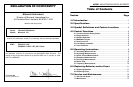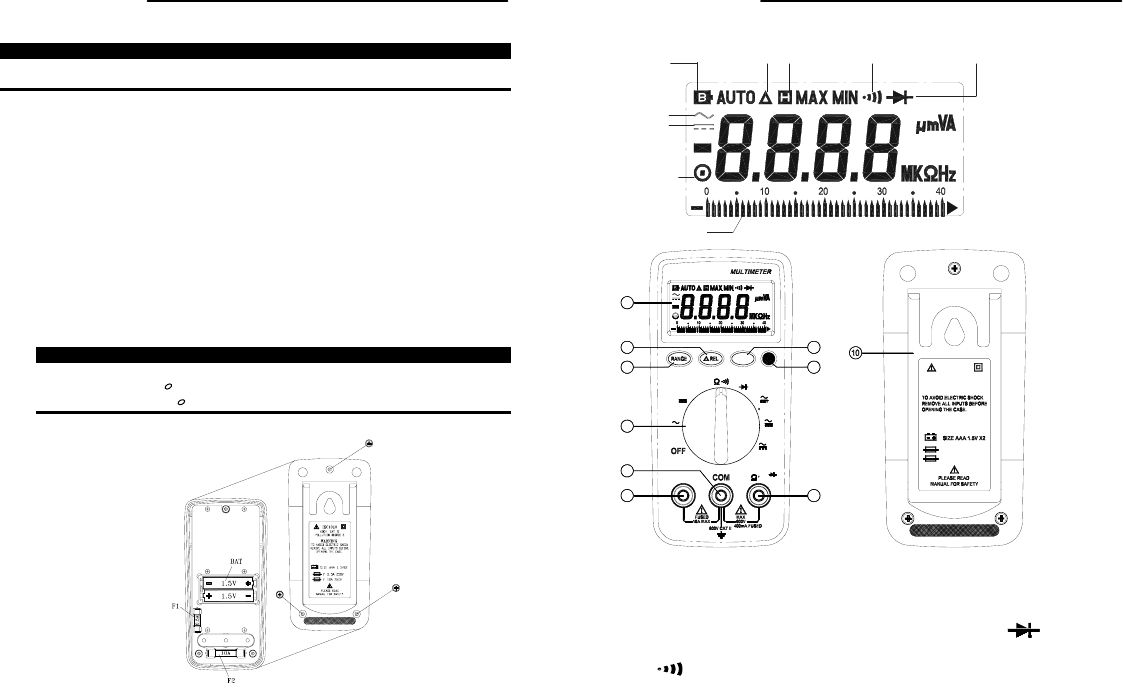
MODEL 110 AUTORANGING DIGITAL MULTIMETER
4
1
2
3
6
7
8
4
5
9
V
A
VA
uA
mA Hz
MIN
MAX
V
Hz
mA
uA
IEC 1010
POLLUTION DEGREE 2
F 0.5A 250V
F 10A 250V
WARNING
600V CAT II
3.0 Symbol Definitions and Feature Locations:
1) LCD display 6) Function selector switch
2) Relative button 7) Common input connection
3) Autorange – Manual button 8) 10A input connection
4) MAX/MIN button 9)
V, Ȏ, µA, mA, Hz,
connection
5) AC/DC Current select and
Ȏ
select button
10) Tilt stand
Low Battery Relative Reading Data Hold Continuity Beeper
Diod
e
AC Symbol
Manual Range
Bargraph Indication
DC Symbol
MODEL 110 AUTORANGING DIGITAL MULTIMETER
11
6.0 Replacing Batteries and/or Fuses:
WARNING
To prevent electrical hazard or shock, turn multimeter off and disconnect test leads
before removing back cover.
6.1 Replacing Batteries
To replace batteries, set the Function Selector switch to OFF and
disconnect test leads. Remove the three screws on the rear of the
instrument and remove the rear cover. Replace batteries, being
sure to observe battery polarity as shown below. Replace rear
cover before reconnecting or using the instrument.
6.2 Replacing Fuses
To replace either or both fuses, set the Function Selector switch to
OFF and disconnect test leads. Remove the three screws on the
rear of the instrument and remove the rear cover. Replace the
appropriate fuse(s) with an exact replacement. F1 is a 0.5A/250V
Fast Blow fuse. F2 is a 10A/250V Fast Blow fuse. Replace rear
cover before reconnecting or using the instrument.
WARNING
For safety, use exact replacements:
F1: 0.5A/250V 5
³
u 20mm Fast Blow fuse
F2: 10A/250V 6.3
³
u 32mm Fast Blow fuse
0.5A/250V fuse -
- 10A/250V fuse
Sc
r
e
w
s