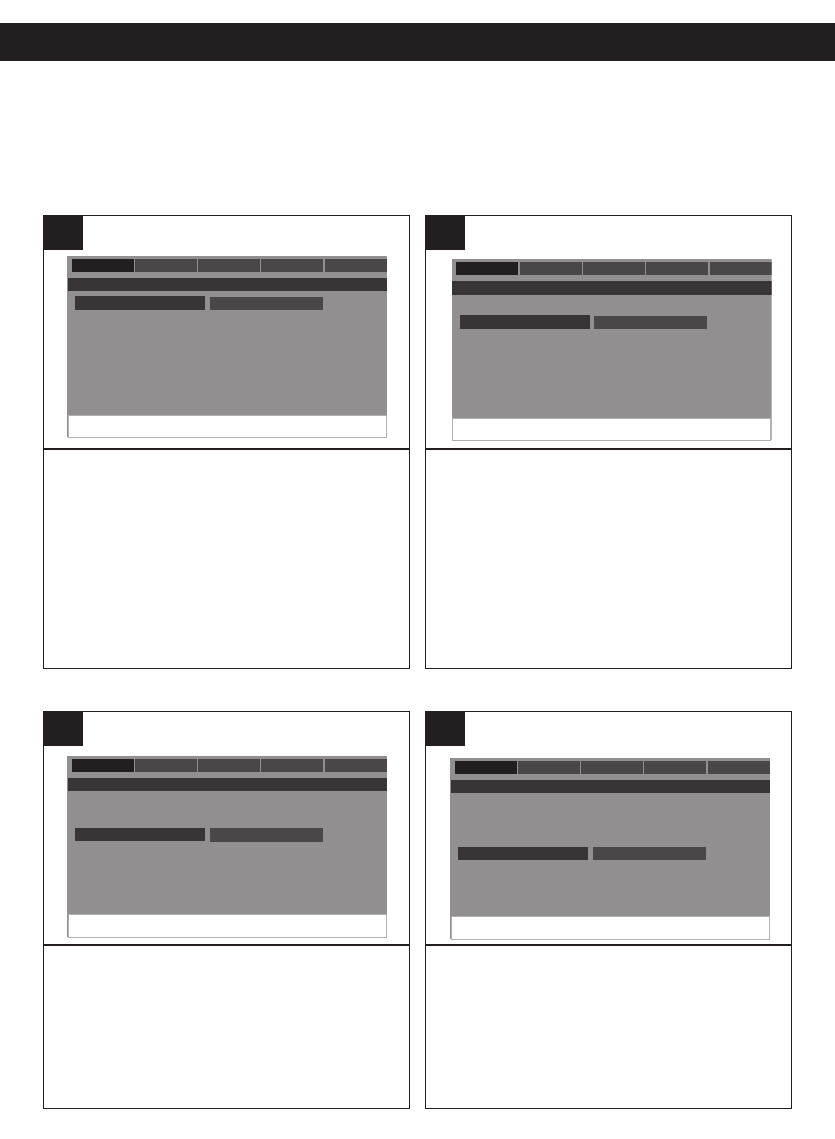
19
SETUP MENU (CONTINUED)
NORMAL/PS: Pan Scan. Select when the unit is
connected to a conventional TV. Video material
formatted in the Pan Scan style is played back in that
style (the left and right edges are cut off).
NORMAL/LB: Letter Box. Select when the unit is
connected to a normal TV. Wide-screen images
are shown on the screen with a black band at the
top or bottom.
WIDE: Select when the unit is connected to a wide-
screen TV.
- - General Setup Page - -
Normal/PS
Normal/LB
Wide
General Audio Dolby Video Preference
TV Display
Angle Mark
OSD Lang
Spdif Output
Captions
Screen Saver
Set TV Display Mode
- - General Setup Page - -
On
Off
General Audio Dolby Video Preference
TV Display
Angle Mark
OSD Lang
Spdif Output
Captions
Screen Saver
Set Angle Mark
- - General Setup Page - -
English
Spanish
French
Audio Dolby Video Preference
TV Display
Angle Mark
OSD Lang
Spdif Output
Captions
Screen Saver
Set Osd Language
-
General
G
1
Select ON to turn the anglemarks on and
OFF to turn them off.
- - General Setup Page - -
Normal/PS
Normal/LB
Wide
General Audio Dolby Video Preference
TV Display
Angle Mark
OSD Lang
Spdif Output
Captions
Screen Saver
Set TV Display Mode
- - General Setup Page - -
On
Off
General Audio Dolby Video Preference
TV Display
Angle Mark
OSD Lang
Spdif Output
Captions
Screen Saver
Set Angle Mark
- - General Setup Page - -
English
Spanish
French
Audio Dolby Video Preference
TV Display
Angle Mark
OSD Lang
Spdif Output
Captions
Screen Saver
Set Osd Language
- - General Setup Page - -
Off
Raw
Pcm
General Audio Dolby Video Preference
TV Display
Angle Mark
OSD Lang
Spdif Output
Captions
Screen Saver
Setup Spdif
General
General
-
1
GENERAL SETUP MENU:
Press the SETUP button to enter the menu, select GENERAL SETUP using the Navigation
(
√,®) buttons, then press the PLAY/ENTER button to select it. Select/change the Setup option
as described on page 18.
TV DISPLAY
ANGLE MARK
Select the desired language (ENGLISH,
SPANISH, FRENCH) for the On-Screen
display to display text. Note that the DVD must
have the language included in order to display
it.
- - General Setup Page - -
Normal/PS
Normal/LB
Wide
General Audio Dolby Video Preference
TV Display
Angle Mark
OSD Lang
Spdif Output
Captions
Screen Saver
Set TV Display Mode
- - General Setup Page - -
On
Off
General Audio Dolby Video Preference
TV Display
Angle Mark
OSD Lang
Spdif Output
Captions
Screen Saver
Set Angle Mark
- - General Setup Page - -
English
Spanish
French
Audio Dolby Video Preference
TV Display
Angle Mark
OSD Lang
Spdif Output
Captions
Screen Saver
Set Osd Language
-
General
G
1
OFF: An analog surround sound format is
output through the rear connectors for two
channel audio out or 5.1 channel audio out.
RAW or PCM: These surround sound
formats are output to a Dolby Digital decoder
through the COAXIAL OUT jack.
- - General Setup Page - -
On
Off
General Audio Dolby Video Preference
TV Display
Angle Mark
OSD Lang
Spdif Output
Captions
Screen Saver
Set Angle Mark
- - General Setup Page - -
English
Spanish
French
Audio Dolby Video Preference
TV Display
Angle Mark
OSD Lang
Spdif Output
Captions
Screen Saver
Set Osd Language
- - General Setup Page - -
Off
Raw
Pcm
General Audio Dolby Video Preference
TV Display
Angle Mark
OSD Lang
Spdif Output
Captions
Screen Saver
Setup Spdif
General
General
1
OSD LANGUAGE
SPDIF OUTPUT


















