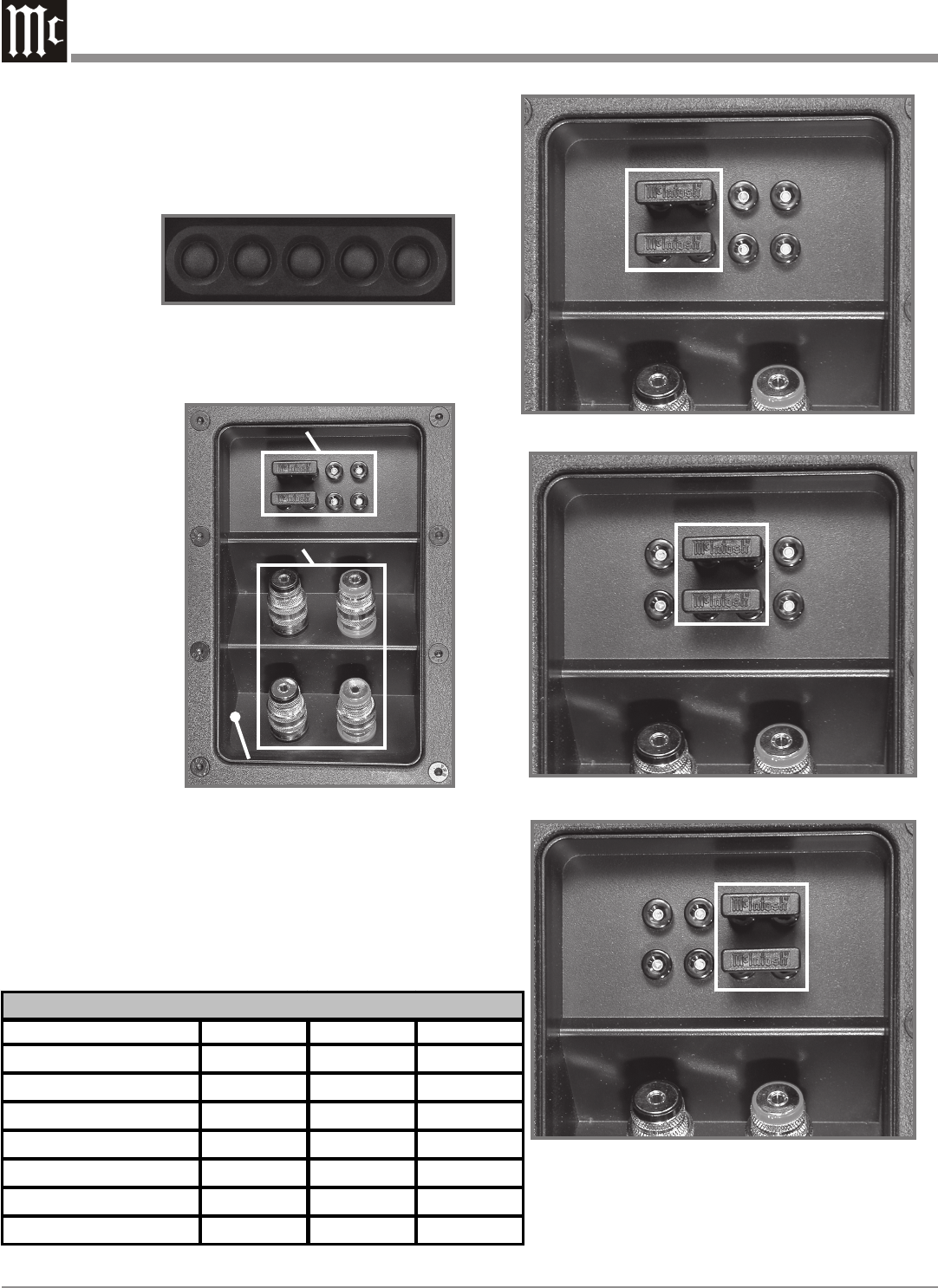
20
Tweeter Array Optimization for the XLS340, XLS360
and XCS350
The XLS340, XLS360 and XCS350 Loudspeaker Systems
incorporate a special feature in the Crossover Network for
optimization of the sound coming from the five tweeter
array, refer to
figure 37B. The
three different
settings in the
crossover network
have to do with the
physical location of the Loudspeaker in the Home Theater
and/or Music System.
On the rear panel
of the Loudspeaker
System there is a re-
cessed connection
plate with binding
posts for connection of
hookup cables. Adja-
cent to the binding
posts on the same re-
cessed connection
plate, are two rows of
jacks with two McIn-
tosh Jumpers already
inserted, refer to figure
38B. The default
postion of the jumpers
for the XLS340 and
XLS360 Loudspeaker
Systems is RIGHT,
refer to figure 39B. The XCS350’s default postion of the
jumpers is CENTER, refer to figure 40B.
For the best sound performance, it is important to make
sure the jumpers are set according to the Loudspeaker Sys-
tem location in the room. Refer to the chart below for the
correct Jumper positions; if necessary, remove the two
jumpers and reinsert them for the Loudspeaker location.
Loudspeaker Location Left Center Right
Left Front Jumpers ---- ----
Center Front ---- Jumpers ----
Right Front ---- ---- Jumpers
Left Surround Jumpers ---- ----
Right Surround ---- ---- Jumpers
Left Back Surround ---- ---- Jumpers
Right Back Surround Jumpers ---- ----
XLS340/360 and XCS350 Crossover Jumper Settings
Figure 38B
Connection plate
Binding posts
Jacks and Jumpers
Figure 41B
Jumper Position for
LEFT
Figure 37B
Figure 40B
Jumper Position for
Center
Figure 39B
Jumper Position for
RIGHT
Installation, con’t


















