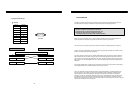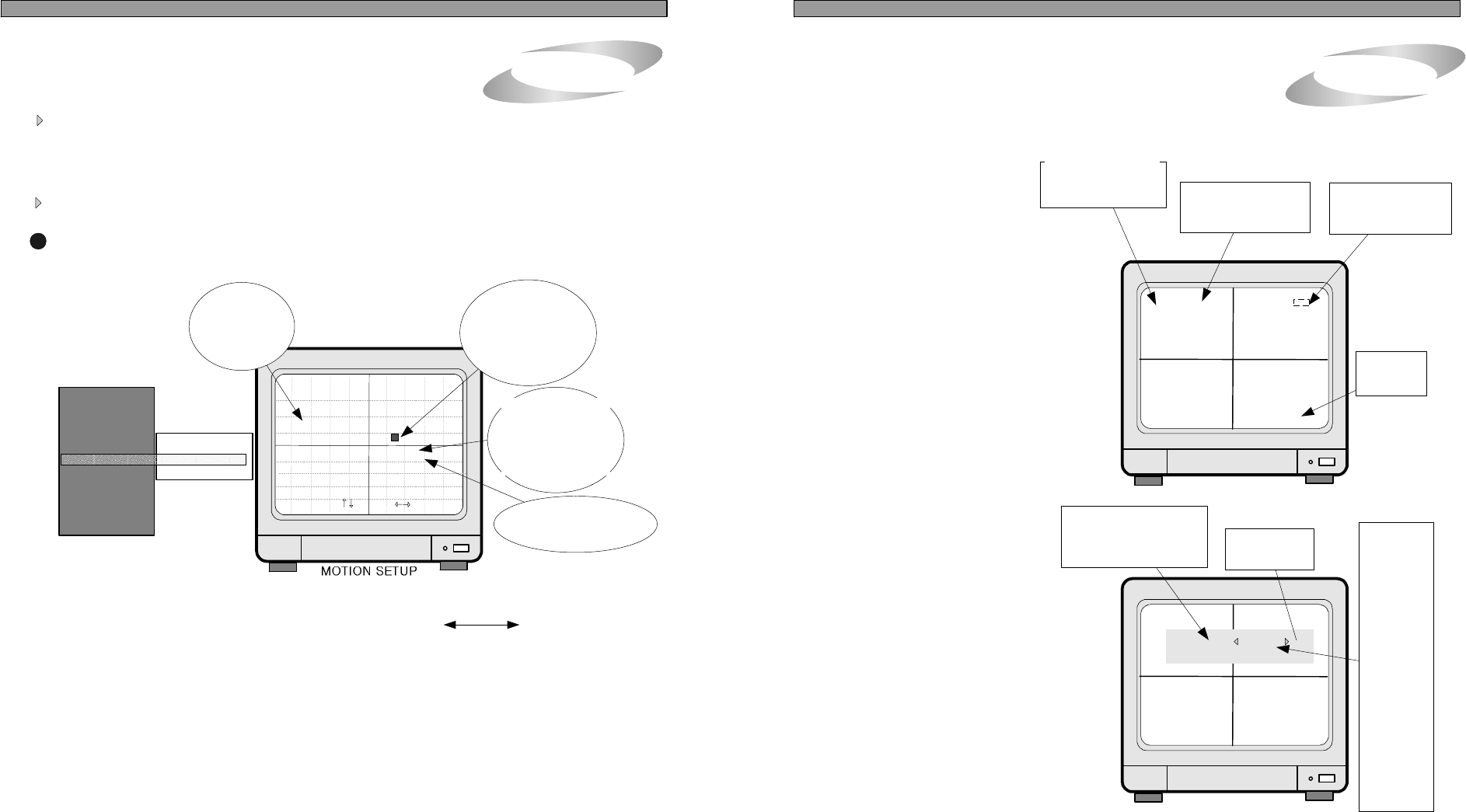
5. Operation
21
3
MOTION SETUP :
CHANNEL NUM : Camera number for which you are going to change settings related to motion recording.
Using [LEFT] or [RIGHT] button, choose channel.
SENSITIVITY : Adjusts motion Detection Sensitivity. (Low sensitive High sensitive)
DETECT WINDOW NUM : DVMR system detects moving objects bigger than DETECT WINDOW NUM.
In motion recording mode, cell with violet color represents motion detected cell.
Can choose from 1 to 20. If DETECT WINDOW NUM value is set at 5, motions
with 5 or more than 5 cells in numbers of cell detected (violet color) are detected.
When you set DETECT WINDOW NUM, give careful attention to the size of object
displayed on monitor, because it is practically depends on focal length of camera
and how far moving object is apart from camera.
If it is set at too big value, small object is not detected.
AUTO FREEZE TIME : When MOTION is detected, the screen freezes for set time automatically, buzz in
case you set MOTION BUZZER/BUZZER SETUP at ON.
Not to use this functionality, set at OFF.
Setup Time : 1,2,3,5,10 SEC. Value you set at one of 4 channel is applied to all
other channels.
3) ALL : Deletes ALL.
4. GOTO : Starts playback from the marked item in the list.
2) PAGE : Deletes current PAGE.
Move to alarm number in the list using [UP] and [DOWN] button, and press [MODE] button to
mark “*”.
Move to an item in the list using [UP]and [DOWN] button, and press [MODE] button to mark.
SYSTEM SETUP
DISPLAY SETUP
CAMERA TITLE
TIME/DATE SETUP
ALARM/MOTION SETUP
RECORD SETUP
TCP/IP SETUP
MISCELLANEOUS
FACTORY DEFAULT
ALARM SETUP
ALARM LIST SETUP
MOTION SETUP
MOTION MASK SETUP
5. Operation
2. MODE
When [MODE] button is pressed, the full screen
of each channel and quarterly split screen is played
10
3. P/T
1. Press [P/T] button, and you will see first
command displayed on half-tone bar.
1. PLAY
Changes to Playback Mode from Recording.
Press [PLAY] button to enter into GO TO
menu, and you can set time/date from which
you can start playback.
Refer to Playback part (page.13) of this
manual for details.
With number button from [1] to [4], you can
select channel of full screen.
2002 / APR / 01 PM 01:00:00
60FPS REC
CAM1 CAM2
CAM3 CAM4
Recording Mode
3. Use [LEFT] and [RIGHT] button to select the
command of PTZ camera you want to execute.
2.Use [UP] and [DOWN] button to choose the
address of camera shown in front of [COMMAND].
4. After you select a command, press [ENTER]
button for a certain period time, and PTZ
camera will move as per command selected.
While you press [ENTER] button, selected
command is executed.
5. Press [P/T] button again to exit PTZ control
mode, and come back to recording mode.
2002 / APR / 01 PM 01:00:00
60FPS REC
CAM1 CAM2
CAM3 CAM4
P/T CH1 FOCUS FAR
EXIT : PRESS [P/T]
1. Indicates address of camera
001~255
2. Select
Command
FOCUS FAR
FOCUS NEAR
FOCUS AUTO
PAN RIGHT
PAN LEFT
TILT UP
TILT DOWN
ZOOM IN
ZOOM OUT
AUTO PAN
LIGHT CMD
WIPER CMD
PUMP CMD
POWER CMD
FUNTION 1
FUNTION 2
FUNTION3
3. Set ON/OFF
for selected
command
PAN/TILT Control
by turns.
Indicates recording speed
60FPS : 60 Fields/sec
MOTION : records when motion
is detected
Indicates recording mode
REC : represents recording in
Field Switch Mode
Nothing displayed in Quad Mode
Indicates recording conditions
ALARM : records when alarm
condition is detected
Indicates
camera channel
(Ex: DRX-502A model)
ALL ABOUT IMAGE RECOGNITION & PROCESSING ALL ABOUT IMAGE RECOGNITION & PROCESSING
MOTION SETUP
CHANNEL NUM : 1
SENSITIVITY GRADE
LOW [------------------------ ] HIGH
DETECT WINDOW NUM : 01
AUTO FREEZE TIME : OFF
SELECT , PRESS
Adjust to Left/Right
When motion detected,
pause screen for set time
Camera selected
MOTION REC DURATION : 1 SEC
MOTION REC DURATION : Sets duration of recording when a motion is detected.
Set value from 1 sec to 3 minutes according to frequency of motion, and
FACTORY DEFAULT value recommended by manufacturer is 1 sec.
Motion duration starts from the time motion detected.
RECORD
RECORD
2.
Size of object in motion.
If you set the Detect Window
Number at high like 10 or 15,
motion of small objects are not
deteted.
In MOTION SETUP, you can set Sensitive of motion in 10 steps, detection window number, motion
detection area and others in relation to motion recording in this menu.