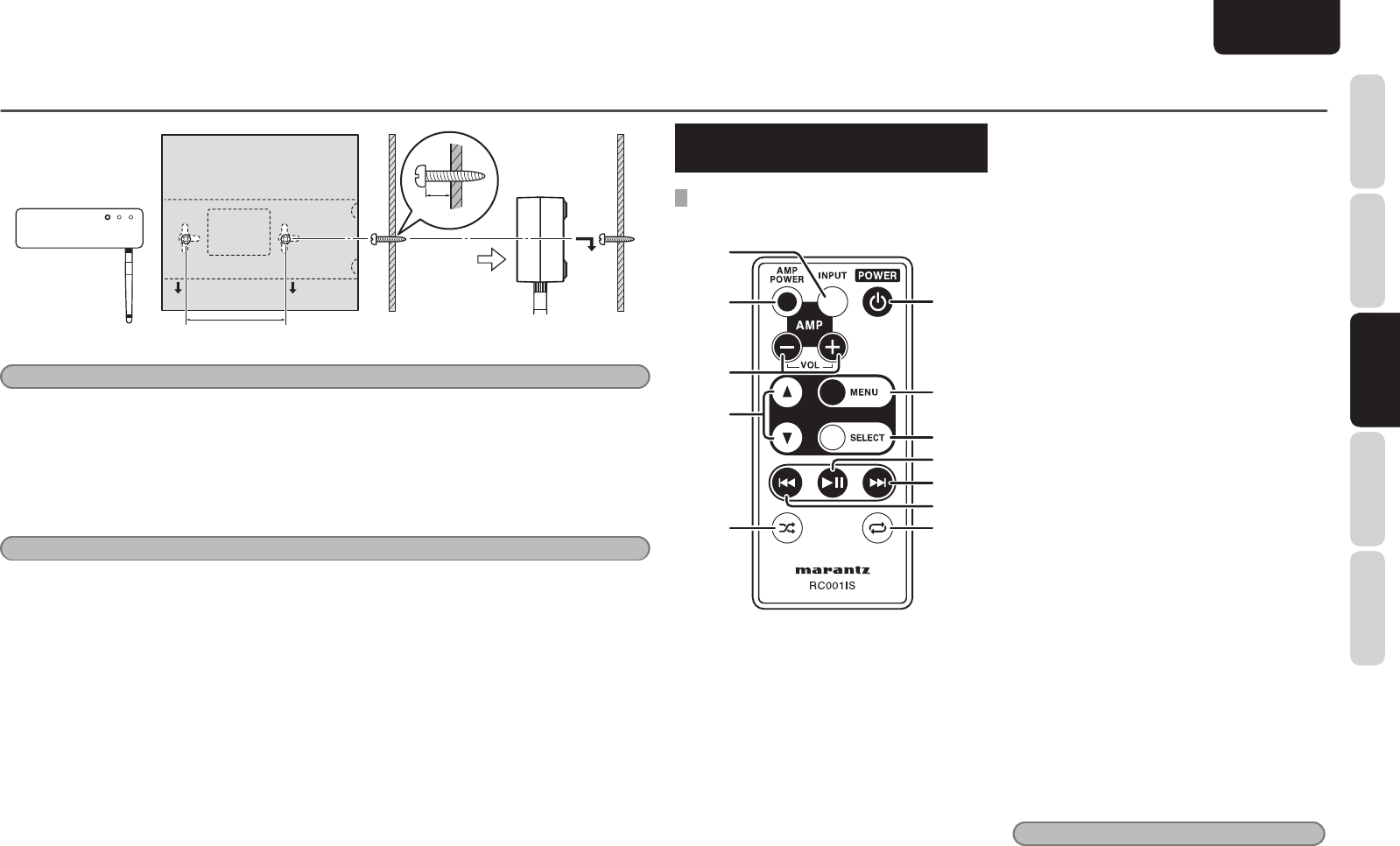
15
NAMES AND
FUNCTIONS
ENGLISH
BASIC
OPERATIONS
ADVANCED
OPERATIONS
TROUBLESHOOTING
OTHERS
ADVANCED
OPERATIONS
75mm (2-15/16ins.)
4mm
(5/32 ins.)
Note
When tightening the screws in the wall surface, leave a gap between the wall surface and the head of the screw,
as shown in the fi gure.
3.
Place the extender so that the two screws in the wall are inserted through the holes for wall
mounting of the extender, then slide the extender downward to secure it on the wall.
4.
After securing the extender on the wall, connect the AC adaptor and other cables.
Notes
• Check that the extender is securely fi xed to the wall.
• Securely connect the AC adaptor and cables to the extender.
5.
To detach the extender from the wall, lift it upward then pull out toward you.
ADVANCED OPERATIONS
USE OF THE REMOTE
CONTROLLER (RC001IS)
NAMES AND FUNCTIONS OF THE
REMOTE CONTROLLER
z
x
c
b
m,
⁄1
⁄2
.
⁄0
v
n
z POWER button
Used to turn the power to the iPod on or off.
x MENU button
This button operates in the same way as the MENU
button on the iPod.
c SELECT button
This button operates in the same way as the Select
button on the iPod.
v
2
; (Playback/pause) button
This button operates in the same way as the
2
;
button on the iPod.
b ¢
(
Skip
) button
Press this button once to skip to the next content.
n 4
(Back skip) button
Press this button once to return to the beginning of
the content being played back.
Press this button twice consecutively to return to
the previous content.
m Repeat button
Used to change the Repeat mode of the iPod.
(One song → All songs → Off)
, Shuffl e button
Used to change the Shuffl e mode of the iPod.
(Songs → Albums → Off)
. 34 buttons
These buttons operate in the same way as the Up
(3) and Down (4) buttons on the iPod.
These buttons are also used to move the cursor.
(Volume adjustment of the iPod is excluded.)
⁄0 AMP VOL +/– buttons
Used to increase/decrease the volume of a Marantz
amplifier/receiver remotely connected with this
unit.
⁄1 AMP POWER button
Used to turn ON/OFF a Marantz amplifi er/receiver
remotely connected with this unit.
⁄2 AMP INPUT button
Used to switch the input sources of a Marantz
amplifier/receiver remotely connected with this
unit. (Some models cannot be remotely controlled
with this button.)
Note
Operations of the remote controller may differ,
depending on the generation and model of the iPod
products.


















