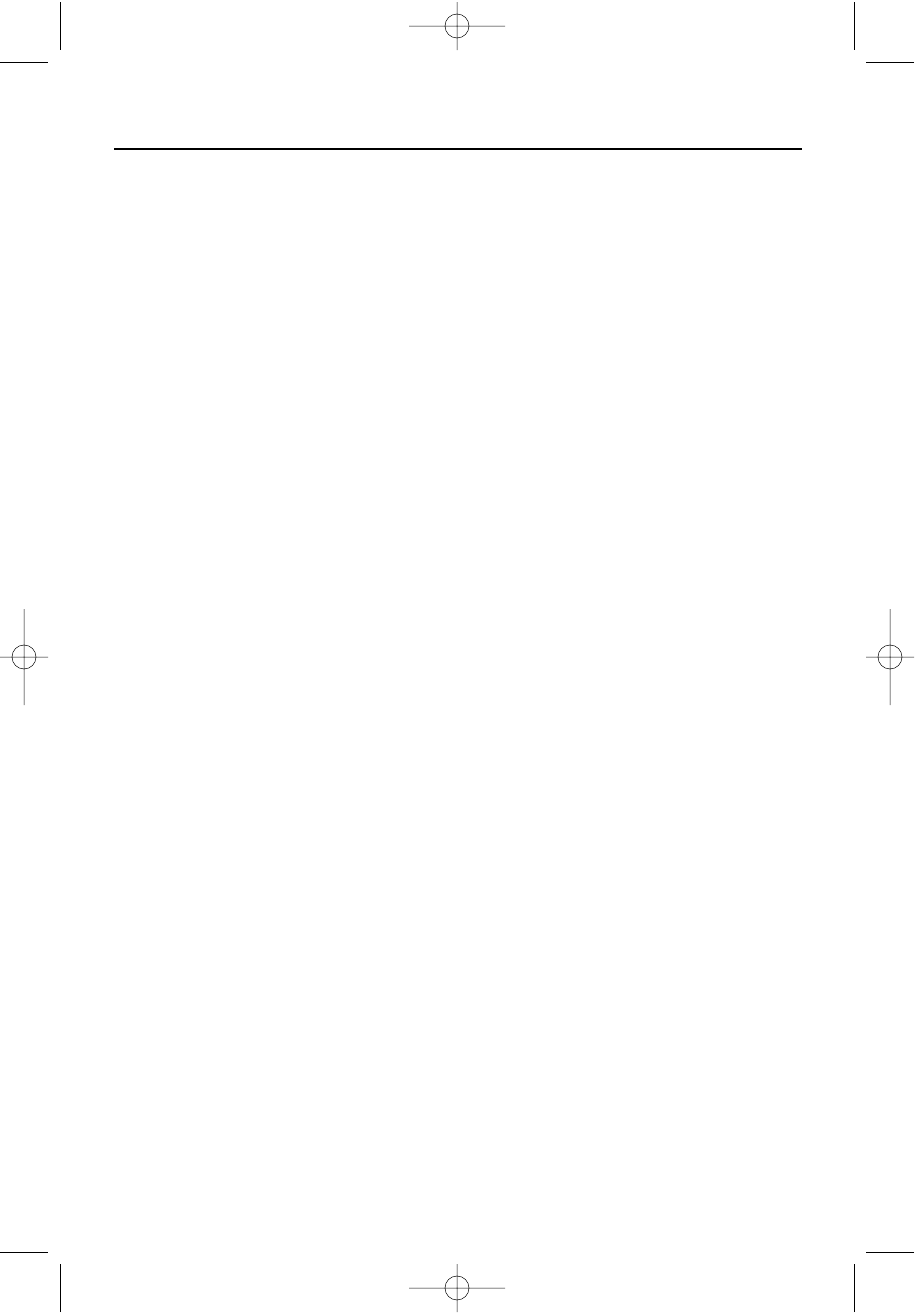
38
If a fault occurs, first check the points listed
below before taking the set for repair.
If you are unable to remedy a problem by
following these hints, consult your dealer or
service center.
WARNING:
Do not open the set as there is a risk of
electric shock. Under no circumstances
should you try to repair the set yourself,
as this will invalidate the warranty.
No sound/power
• Check if the player is connected securely.
• Check volume on the player
• Disconnect headphone when not using
headphone.
• Make sure you operate the TV or amplifier
correctly.
• Make sure you have selected DVD player
position on the amplifier.
• The power circuit in your player is
designed with a power shutdown mode.
This is activated only during battery
power operation of the player when
the battery becomes completely
drained. When this happens:
1 Adjust the POWER switch on the play-
er to the OFF position.
2 Connect your player to AC power with
the supplied power adaptor.
3 Let the player stand idle for 30 seconds
before switching on again to resume
disc operation on AC power supply.
Loud noise when operating the player
• This is normal and due to mechanical
parts. Playback is not affected.
The player feels very warm
•
When the player is in use for a long period
of time, the surface will be heated. This is
normal.
No picture
• Check if the player is connected securely.
• Make sure you operate the TV correctly.
• Make sure you set the color system
correctly.
Bad sound quality
• Make sure the audio output mode is set
correctly.
• Make sure you did not connect any cables
from the DVD player to a Stereo’s
“PHONO IN” jack.
• Make sure you did not connect the play-
er’s COAXIAL digital audio out jack to an
analog jack on the Stereo. (Analog audio
jacks are usually labeled as such and are
usually red and white. Coaxial jacks are
usually black.)
Disc cannot play
• Check you have loaded a disc in the player
if empty.
• Check you have loaded a disc properly
with the label side up.
• Disc dirty/ damaged. Clean the disc.
• Moisture has condensed in the player.
Remove the disc and leave the player to
adjust to the surrounding temperature.
Remote control does not work
• Remove obstacles between the remote
control and the player, and point directly
instead of at a wide angle at the infrared
sensor on the player.
• Battery maybe exhausted. Replace the
battery with a new one.
• To avoid interference with other
electrical equipment, try using the remote
control with a minimum distance of 7 inch-
es from the
sensor on the player.
Troubleshooting
MPD820_17.qxd 4/2/04 9:11 AM Page 38


















