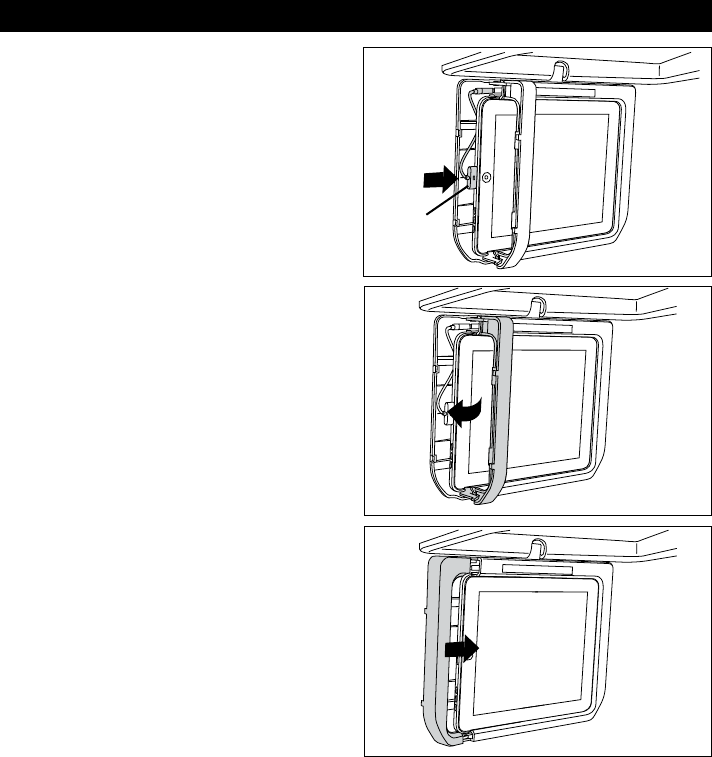
6
3
4
5
2
1
7
6
9
10
8
3
4
5
2
1
7
6
7. Connect the IPOD dock connector.
Warning: IPOD dock connector can only be inserted
one way. The icon on the connector must be facing
forward. Inserting the IPOD dock connector incor-
rectly will damage the connector or IPAD.
Note: Tuck the USB power plug cord under the
IPAD so it will not interfere with closing the housing
access door.
Inserting an IPAD or IPAD 2 into the Overhead Housing (continued)
3
4
5
2
1
7
6
9
10
8
3
4
5
2
1
7
6
8. Rotate the housing access door.
9. Slide the housing access door closed until a click
sound is heard.
Note: Make sure the IPOD dock connector is not in
the way. Also make sure the door aligns properly
with the housing.
3
4
5
2
1
7
6
9
10
8
3
4
5
2
1
7
6
IPOD
Dock
Connector














