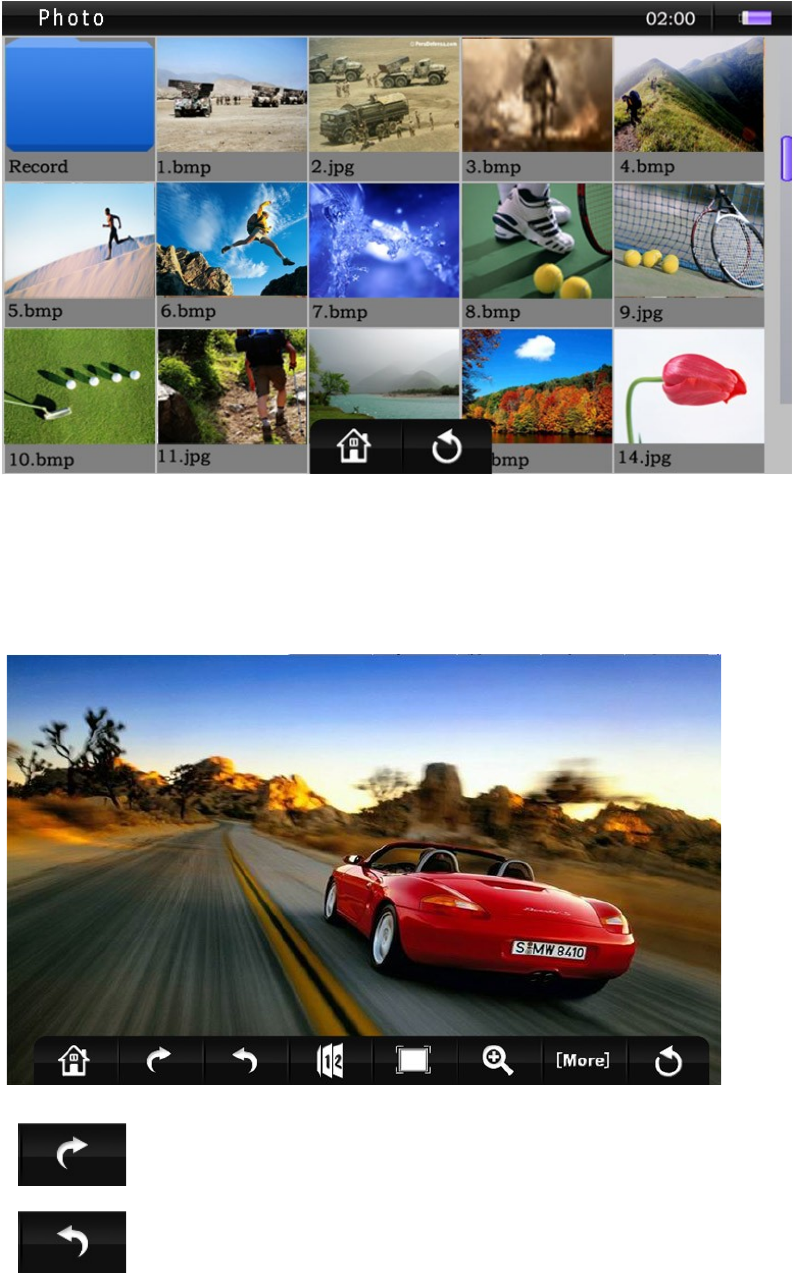
Tap a thumbnail to begin displaying your images. When viewing an image, the
image will adjust automatically for optimum display. To move to the next or
previous file, touch the middle of the screen and slide your finger to the left or to
the right.
Rotate Right- this will rotate the current image 90 degrees
clockwise. The image will automatically adjust for optimum display.
Rotate Left- This will rotate the current image 90 degrees counter
clockwise. The image will automatically adjust for optimum display.


















