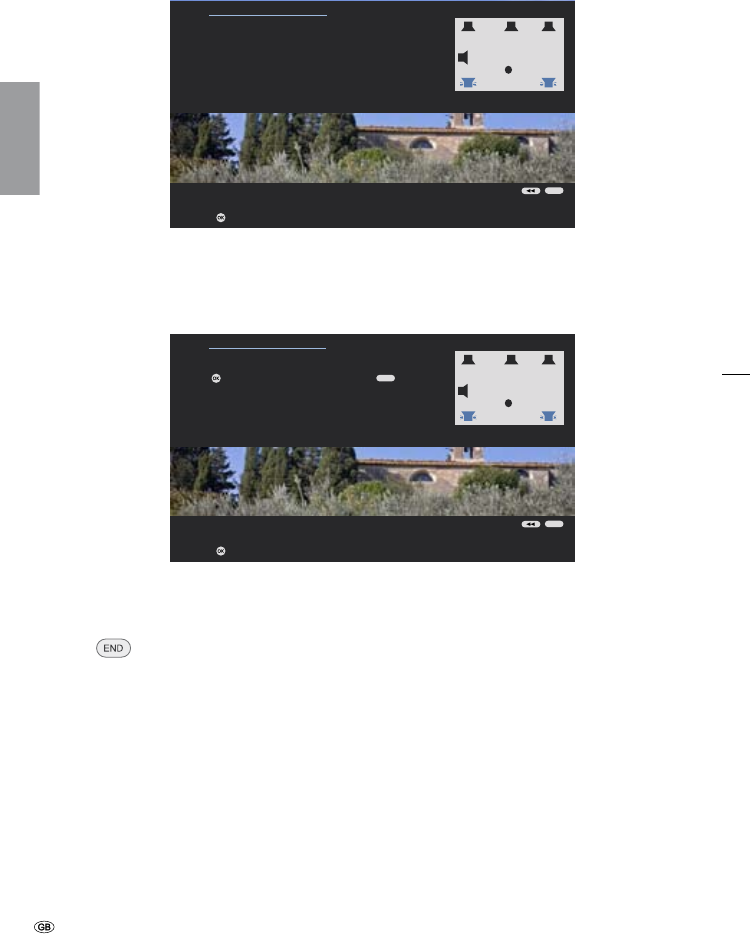
Initial Set-up
After you have finished making the link, a message will appear
on the screen.
Example 1 - successful link:
50Hz 50Hz
100Hz 100Hz
120Hz
END
OK
Sound components wizard
The transmitter and receiver module assignment has
been completed successfully.
Proceed
Once the link has been made successfully, the LEDs in the
transmitter and receiver module light up green continuously.
Example 2 - unsuccessful link:
50Hz 50Hz
100Hz 100Hz
120Hz
END
END
OK
OK
Sound components wizard
The assignment of the transmitter and receiver
module was unsuccessful. You can try again with the
button or exit the wizard with the button and
restart it to change the speaker connection
configuration if necessary.
Start Transmitter - Receiver assignment
Confirm OK and if necessary make further settings or
close menu.
Linking modules with other TV sets
With other TV sets (other chassis than L2710), configuration and connection are
done manually. For this purpose, both modules have to be in connection status.
➠ Make sure that the units are set up correctly (page 22). Depending on which
TV set and accessories you are using, either the connections described on
page 24 or 25 are to be made.
Press the SET button on the transmitter module (page 18) for at least
3 seconds.
The green LED on the transmitter module flashes quickly.
Now, within the next two minutes, press the SET button on the receiver module
(page 19) for at least 3 seconds until the green LED display flashes quickly. Wait
until the link is completed.
Once the link has been made successfully, the LEDs on the transmitter and
receiver module light up green continuously.
You will find information on the LED displays on page 29.
➠ For TV sets with AC3 module, in the menu Sound components under sound
playback via ... select the option Speaker system.
Setting input sensitivity
You can set the input sensitivity on the transmitter module in three steps to adjust
the volume to the input signal.
Briefly press the SET button on the transmitter module (page 18).
The volume can be adjusted by repeatedly pressing the SET button in the
sequence 0 dB → -6 dB → -12 dB → 0 dB etc.
- 28
Deutsch English Français Italiano Español Nederlands


















