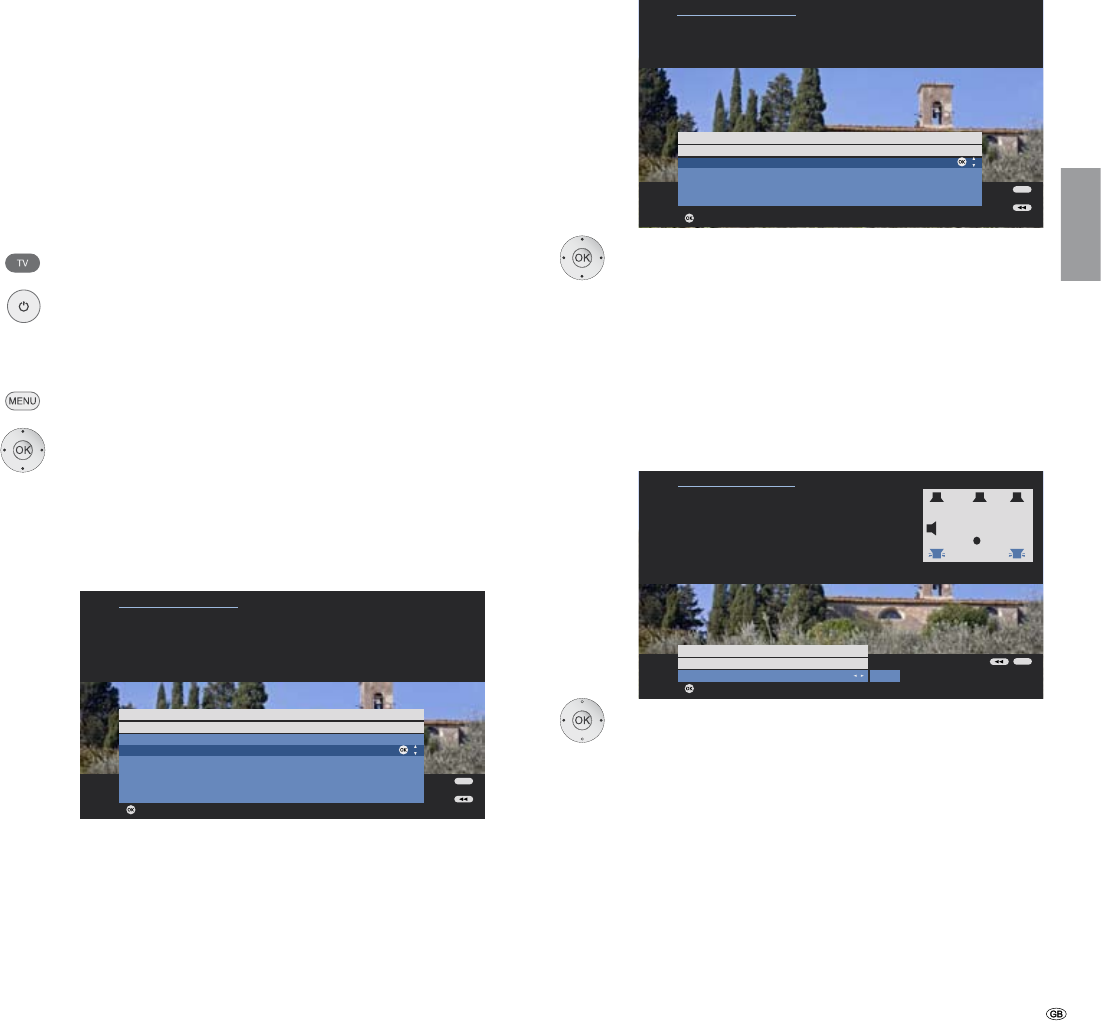
Initial Set-up
The transmitter and receiver modules should be linked via the transmission path for
start-up for audio transmission to be secured against interference and to prevent
other receiver modules in range reproducing their audio signal.
Linking modules with Loewe Flat TV (L2710)
➠ Make sure that the units are set up correctly (page 22). Make the connections
as described on page 23.
When combining the unit with a Loewe Flat TV (from chassis L2710 onwards)
configuration and linking are menu-driven.
Switch the TV set off and on again using the mains switch.
Set the remote control for TV operation.
Press the on/off button on the remote control to switch the
Loewe TV set and the transmitter on.
Switch the mains switch on the receiver module to position
"1" (page 19).
Call up the TV menu.
34 Select Connections.
6 Change to the menu line below.
34 Select Sound components.
OK Select Sound components wizard.
The selection Sound playback via ... appears.
END
OK
OK
TV speakers
Speaker system
HiFi/AV amplifier
Sound projector
HiFi/AV amplifier or TV speaker (switchable)
Sound projector or TV speakers (switchable)
Sound components
Sound playback via ...
Sound components wizard
Please specify here via which sound components you want to listen to your TV
sound. If you select a "Speaker system", this must be connected to the AUDIO
LINK socket on the back of the TV set (with an additional adapter if necessary).
If your TV has no built-in speakers, the sections relating to "TV-speakers" may
not be selected.
Proceed
56 Select Speaker system.
Confirm OK.
34 Select Configuration/modification.
Confirm OK.
END
OK
OK
Complete
Connections only
Distances only
Levels only
Sound components
Configuration/modification of speaker system
Sound components wizard
Please specify here whether you want to completely reconfigure a speaker
system or whether you want to limit the configuration to changing the speaker
connections, the speaker distances from the listening position or the individual
speaker levels in relation to each other.
Select
56 Select Complete.
Confirm OK.
34 Select External speakers.
Confirm OK. The option Connect surround speakers
appears.
34 Select yes.
Confirm OK. The option Wireless operation of surround
speakers appears.
50Hz 50Hz
100Hz 100Hz
120Hz
END
OK
Wireless operation of surround speakers
yes no
Sound components
Sound components wizard
Please enter here whether you want to operate the
external surround speakers by radio or by wire. If you
choose the wireless alternative, please connect the
transmitter module to the AUDIO LINK input of the
TV set and the two surround speakers to the receiver
module as described in the operating manual for the
"Wireless Module".
Proceed
34 Select yes.
Confirm OK. The option Start Transmitter - Receiver
assignment appears.
34 Select yes.
Confirm OK. The green LED on the transmitter module flashes
quickly.
Now, within the next two minutes, press the SET button on
the receiver module for at least 3 seconds (page 19) until the
green LED display flashes quickly. Wait until the link is
completed.
You will find information on the LED displays on page 29.
27 -
Deutsch English Français Italiano Español Nederlands


















