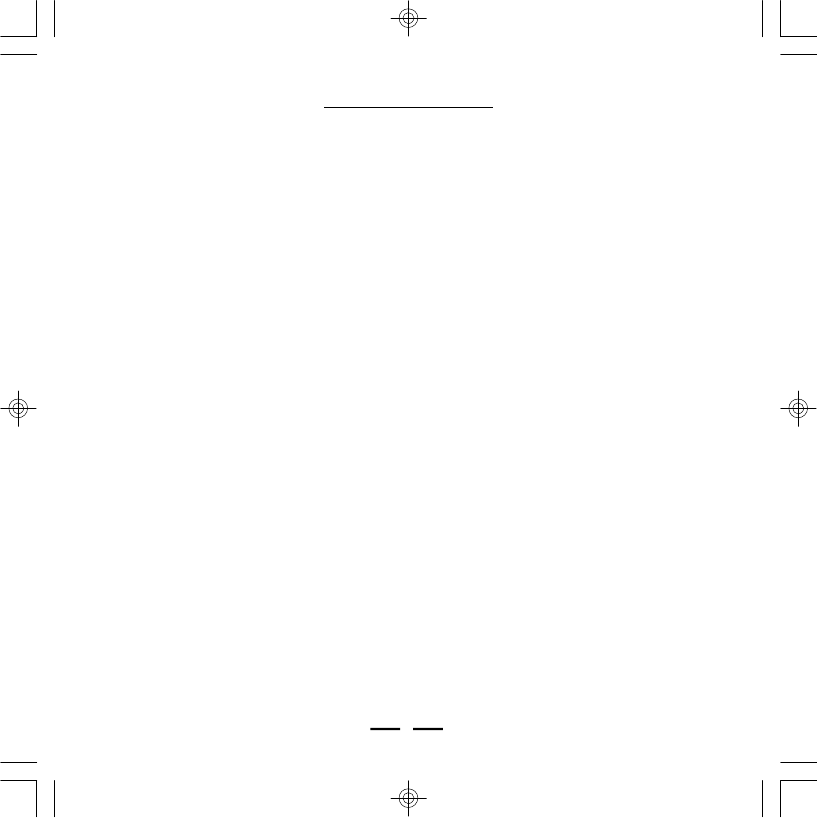
IB-MP400-WC-E-061005
TABLE OF CONTENTS
1 - Start to use
1-1 Preface………………………………………………………………………………………………….2
1-2 Features……………………………………………………………………………………………….3
1-3 Device Overview…………………………………………………………………………………….4
1-4 LCD Display Overview…………………………………………………………………………………6
1-5 Battery Installation…………………………………………………………………………………7
2 - Software Installation (for Windows 98SE)
2-1 Basic System Requirements…………………………………………………………………………7
2-2 Installing Software Driver and Utilities………………………………………………………………….7
2-3 Connecting the Audio Player and Computer…………………………………………………………9
2-4 Using the Audio Player as a Removable Drive (USB Disk)…………………………………………10
2-5 Disconnecting the Audio Player from Your Computer………………………………………………11
3 - Basic Operation of the Audio Player
3-1 Hanging the Earphones and Neck Strap Connection……………………………………12
3-2 Player Power On/Off…………………………………………………………………………………13
3-3 Music Playback………………………………………………………………………………………13
3-4 Adjusting the Volume…………………………………………………………………………………14
3-5 Locking the buttons……………………………………………………………………………………14
3-6 Adjusting Equalizer and Play Modes………………………………………………………15
3-7 Using an External SD / MMC Memory Card…………………………………………………………16
3-8 Deleting Files or Music from Your Player…………………………………………………………16
3-9 Transferring Files and Music from Your Computer to the MP-400……………………………17
3-10 Storage Information of the Player………………………………………………………………………18
4 - Using Microsoft’s Windows Media Player
4-1 Basic Information………………………………………………………………………………………19
4-2 Ripping Tracks from Music CDs………………………………………………………………………20
4-3 Copying CD Tracks from Computer to the Player…………………………………………………22
5 - Helpful Information
5-1 Troubleshooting………………………………………………………………………………………23
5-2 Technical Specifications………………………………………………………………………………24
5-3 Important Safety Instructions…………………………………………………………………………25
5-4 Product Care…………………………………………………………………………………………..26
5-5 FCC & ICES Compliance……………………………………………………………………………..26
5-6 Copyright………………………………………………………………………………………………27
5-7 Demo songs……………………………………………………………………………………………28
Limited Warranty……………………………………………………………………………………………29
1
IB-MP400-WC-E-060505.pmd 6/21/2005, 7:22 PM2


















