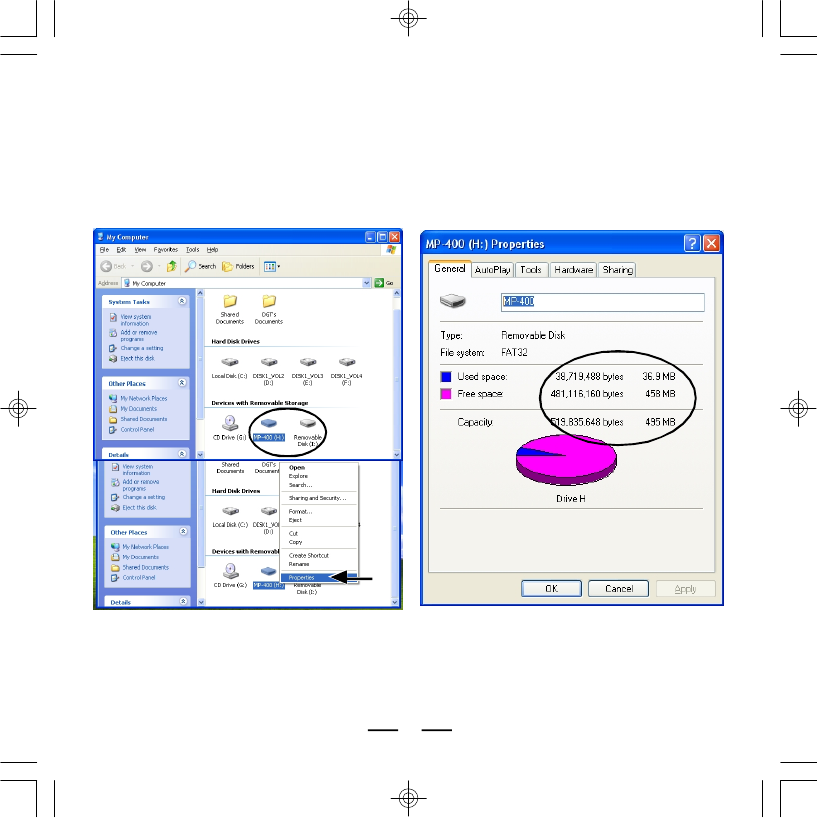
IB-MP400-WC-E-061005
3-10 Storage Information of the Player
To check the storage of the player, first connect the player to the computer. Two “Removable
Disk” icons will show up in Windows Desktop. MP-400 is the internal flash memory disk,
Removable Disk is the SD/MMC disk. Highlight the disc you want to check. Right click on
the mouse (press the mouse right button) and then click on “Properties”, then you can
see the storage information of this player.
Fig. 3-10-1 Storage Information of the Player
18
IB-MP400-WC-E-060505.pmd 6/21/2005, 7:22 PM19


















