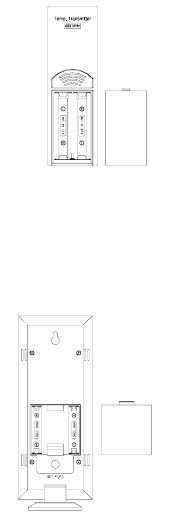
6
B
attery
Cover
DETAILED SET-UP GUIDE
I. BATTERY INSTALLATION
A. REMOTE TEMPERATURE SENSOR
1. Remove the battery
cover. Place your thumb
over the two air-vent
slots on the face of the
Remote Temperature
Sensor, push down
gently and slide the
battery cover down and
off.
2. Observing the correct
polarity, install 2 AA batteries. The batteries
will fit tightly (to avoid start-up problems make
sure that they do not spring free during
installation).
3. Replace the battery cover.
B. WEATHER TEMPERATURE STATION
1. Remove the battery
cover. Pull up and
out from the slot
located in the
central position of
the battery cover.
2. Observing the
correct polarity,
install 2 AAA


















