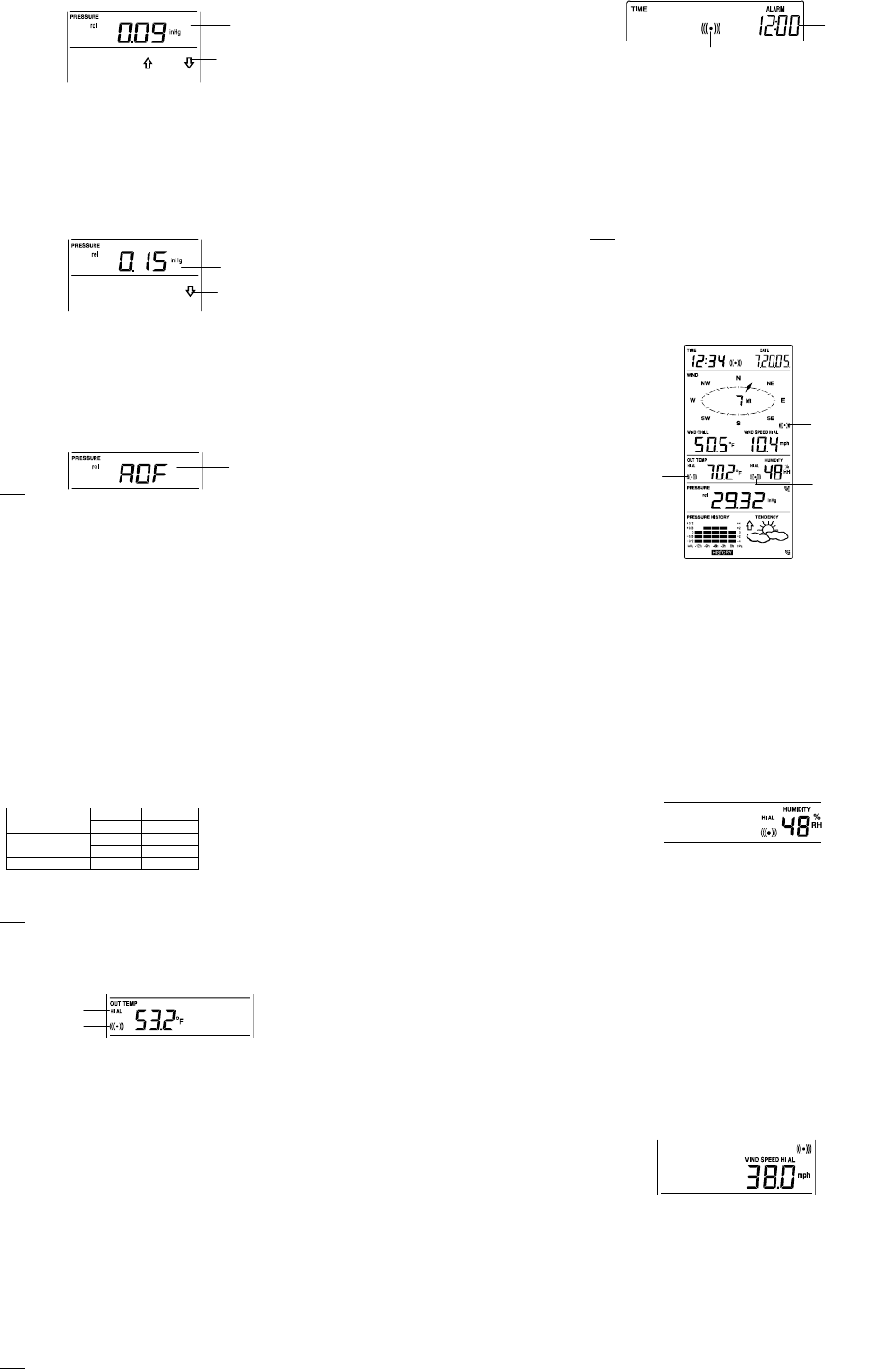
84
WEATHER TENDENCY SENSITIVITY LEVEL SETTING
You may select a definite switching sensitivity value, .06, .09, or .12 inHg
for the change in the display of weather icons. This represents the
"sensitivity" of the weather forecast (the smaller the value selected, the
more sensitive the weather forecast). The default value is 0.09 inHg.
1. The sensitivity value will start flashing
2. Use the + or MIN/MAX key to select the value.
3. Confirm with the SET key and enter the STORM WARNING
SENSITIVITY SETTING.
STORM WARNING THRESHOLD VALUE SETTING
You may also define a switching sensitivity value for the Storm warning
display at a decrease of air pressure from .09 inHg to .27 inHg over 6 hours
(Default 0.15 inHg).
1. The sensitivity value will start flashing.
2. Use the + or MIN/MAX key to select the value.
3. Confirm with the SET key and enter the STORM ALARM ON/OFF
SETTING.
STORM ALARM ON/ OFF SETTING
You may also choose to switch On or Off the acoustic Storm warning alarm
(Default OFF).
1. The digit "AOF" will start flashing.
2. Use the + key to switch On or Off the alarm. ("AOF" = OFF; "AON" =
On)
3. Confirm with the SET key and the normal display mode will be shown.
Note:
In case a storm warning alarm is activated, the downward weather
tendency arrow will be flashing. (Also see WEATHER TENDENCY
INDICATOR below)
TO EXIT THE MANUAL SETTING MODE
To exit the manual setting anytime during the manual setting modes, press
the ALARM key (or HISTORY key) or wait for the automatic timeout. The
mode will return to the normal time display.
TIME ALARM SETTING
The alarm time can be set by the use of the ALARM and SET key.
1. Press the ALARM key once. The “ALARM” icon and time digits are
shown at the top right of the LCD.
Flashing
Flashing
Flashing
Flashing
Flashing
85
Alarm-On icon
2. Press and hold the SET key for about 2 seconds. The hour digit of
the alarm time will start flashing. Press the + or MIN/MAX key to set
the hour of the alarm time.
3. Press the SET key to confirm and advance to the minute setting. The
minute digit will be flashing.
4. Press the + or MIN/MAX key to set the minute of the alarm time.
Press the ALARM key to confirm. Wait for about 30 seconds and the
display will return to normal display mode automatically.
5. In the normal display mode, press the ALARM once key to go to the
time alarm setting mode again. Then press shortly the SET key to
switch on or off the time alarm. (The showing of the icon (((y))) means
that the time alarm is switched on.)
6. Press the HISTORY key or wait for about 30 seconds and the display
will return to normal display mode automatically.
Note:
The alarm ringing duration is 2 minutes. To stop the alarm, press any key
during the alarm ringing.
WEATHER ALARM OPERATIONS
The Weather alarms can be set when certain weather conditions are met
according to your requirements. For example, you can set the thresholds
for the outdoor temperature to +104°F (high) and 14°F (low), while only
enabling the high alarm and disabling the low alarm (i.e. temperatures
<14°F won’t trigger alarm, but temperatures >+104°F will).
The Weather Center can be set to alert when a specific weather condition
is reached.
The following Weather Alarm settings can be adjusted in the ALARM
setting mode.
• High outdoor temperature alarm
• Low outdoor temperature alarm
• High outdoor humidity alarm
Alarm time digit
High wind speed
Alarm-On icon
Outdoor humidity
Alarm-On icon
Outdoor temp
Alarm-On icon
86
• Low outdoor humidity alarm
• High wind speed alarm
Default alarm values:
Low
32°F
Temperature
High
104°F
Low 45% Relative
Humidity
High 70%
Wind speed High 62.0mph
HIGH AND LOW OUTDOOR TEMPERATURE ALARM
SETTING
Note:
The High and Low outdoor temperature alarm can be set On/Off
independently, according to your needs.
Set the Outdoor temperature alarm value (High or Low alarm value) :
1. In the normal display mode, press the ALARM key twice. The High
Outdoor Temperature alarm display will be shown.
2. Press and hold the SET key for about 2 seconds. The temperature
digit will start flashing. Press the + or MIN/MAX key to set the high
outdoor temp alarm value. (Keep holding the key will allow the value
to increase faster.)
3. Press the ALARM key to confirm the setting. The digit will stop
flashing. Press the SET key to switch on or off the alarm. (The
showing of the icon (((y))) means that the alarm is switched on.)
4. Press the ALARM key once. The Low Outdoor Temperature alarm
display will be shown.
5. Press and hold the SET key for about 2 seconds. The temperature
digit will start flashing. Press the + or MIN/MAX key to set the low
outdoor temp alarm value. (Keep holding the key will allow the value
to increase faster.)
6. Press the ALARM key to confirm the setting. The digit will stop
flashing. Press the SET key to switch on or off the alarm. (The
showing of the icon (((y))) means that the alarm is switched on.)
7. Press the HISTORY key or wait for about 30 seconds and the display
will return to normal display mode automatically.
In case the temperature value meets the condition for high alarm or low
alarm, the value will be blinking, along with the corresponding icon ("HI AL"/
"LO AL").
And the buzzer will ring for 2 minutes. User then may press any key to stop
the ring.
User may quit the alarm setting and return to the normal display mode by
pressing the HISTORY key.
HIGH AND LOW OUTDOOR HUMIDITY ALARM SETTING
Note:
The High and Low outdoor humidity alarm can be set On/Off independently
according to your needs.
High alarm icon
Alarm-On icon
87
Set the Outdoor temperature alarm value (High or Low alarm value):
1. In the normal display mode, press the ALARM key 4 times. The High
Outdoor Humidity alarm display will be shown.
2. Press and hold the SET key for about 2 seconds. The humidity digit
will start flashing. Press the + or MIN/MAX key to set the high outdoor
humidity alarm value.
3. Press the ALARM key to confirm the setting. The digit will stop
flashing. Press the SET key to switch on or off the alarm. (The
showing of the icon (((y))) means that the alarm is switched on.)
4. Press the ALARM key once. The Low Outdoor humidity alarm display
will be shown.
5. Press and hold the SET key for about 2 seconds. The humidity digit
will start flashing. Press the + or MIN/MAX key to set the low outdoor
humidity alarm value.
6. Press the ALARM key to confirm the setting. The digit will stop
flashing. Press the SET key to switch on or off the alarm. (The
showing of the icon (((y))) means that the alarm is switched on.)
7. Press the HISTORY key or wait for about 30 seconds and the display
will return to normal display mode automatically.
In case the humidity value meets the condition for high alarm or low alarm,
the value will be blinking, along with the corresponding icon ("HI AL"/ "LO
AL"). And the buzzer will ring for 2 minutes. User may press any key to stop
the sound.
WIND SPEED ALARM SETTING
The High wind speed alarm can be set by following the steps below.
1. In the normal display mode, press the ALARM key six times. The
High wind speed alarm display will be shown.
2. Press and hold the SET key for about 2 seconds. The wind speed
digit will start flashing. Press the + or MIN/MAX key to set the high
wind speed alarm value.
3. Press the ALARM key to confirm the setting. The digit will stop
flashing. Press the SET key to switch on or off the alarm. (The
showing of the icon (((y))) means that the alarm is switched on.)
4. Press the ALARM key once to return to the normal display mode.
In case the wind speed exceeds the condition for high wind speed alarm,
the value will be flashing, along with the corresponding high alarm icon ("HI
AL"). And the buzzer will ring for 2 minutes. User may press any key to stop
the sound.
HYSTERESIS
To compensate for fluctuation of the measured data, which may cause the
weather alarm to sound constantly if the measured reading is close to your
set level, a hysteresis function has been implemented for each weather
alarm. For example, if the high temperature alarm is set to +77°F and the
current value moves to +77°F, the alarm will be activated (if it has been
enabled). Now when the temperature drops to +76.8°F or below and










