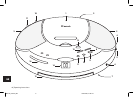|
Operating Instructions
GB
CD will then be played. The display will indicate …
• The track number of the music title that is currently be-
ing played, for instance “1” for the rst track on the CD,
and
• “PLAY” to the left of the current track number.
Set the required volume by turning the volume control
at the back of the set.
.. CD playback pause (PAUSE mode)
To stop playback of the audio CD press the “Play/Pause”
button once. “PLAY”, displayed to the left of the current track
number, will start to ash.
Press the “Play/Pause” button once again to resume playback.
The current piece of music will now continue from the point
it was previously stopped. “PLAY”, displayed to the left of the
current track number, will cease to ash.
.. CD playback stop (STOP mode)
Press the “STOP” button to discontinue music playback.
. Skip functions
The skip functions are used for the following purposes …
• Press the respective button to select a track in the sequence
on the audio CD by skipping forward (“Next”) or back
(“Back”) to the beginning of each track
and
• Select any section within a track during playback in rapid
search forward or reverse.
.. Jump Forward/Back to beginning
of the track
Proceed in the following manner to jump within a track on an
audio CD forward/back to the beginning of a track …
a) … When no CD is being played (STOP mode):
Continue pressing the “Next” button (jump forward to
the beginning of the next track) of “Back” (jump back to
the beginning of the last track) until the display indicates
the number of the desired track.
Press the “Play/Pause” button once to start play back of
the selected track.
b) … During playback of the current CD:
Manual_KH2242_EN 16.09.2003, 15:04 Uhr12