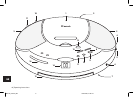Operating Instructions
|
GB
Turn the tuning control at the back of the set to tune in a
radio station with good reception characteristics.
The currently tuned frequency is indicated on the frequency
range scale on the front of the set.
Set the desired volume by turning the volume control
on the back of the set.
.. Enhancing the reception of radio stations
The set is tted with built-in antennas to receive radio stations
in the frequency ranges FM/VHF and AM/Medium Wave.
To enhance the reception of radio stations, turn the set in dif-
ferent directions until good reception of the tuned station is
achieved.
. Audio CDs
.. Playing audio CDs
Proceed in the following manner to play audio CDs …
Set “CD” with the function selector on the right-hand side
of the set. The LCD display at the front of the set will rst dis-
play “- -“, followed by “00”.
Open the CD compartment on the top of the set by rais-
ing the cover with a nger inserted in the small recess bearing
the inscription “Lift up to open”.
Prior to rst time use:
Remove the cardboard transport protection from the CD
compartment.
Place a CD – with the label side up – in the CD compart-
ment.
Press down the cover of the CD compartment until it be-
comes audibly engaged, After a few seconds the total number
of tracks on the loaded CD will be indicated on the LCD dis-
play.
Press the “Play/Pause” button once. The rst track on the
Manual_KH2242_EN 16.09.2003, 15:04 Uhr11