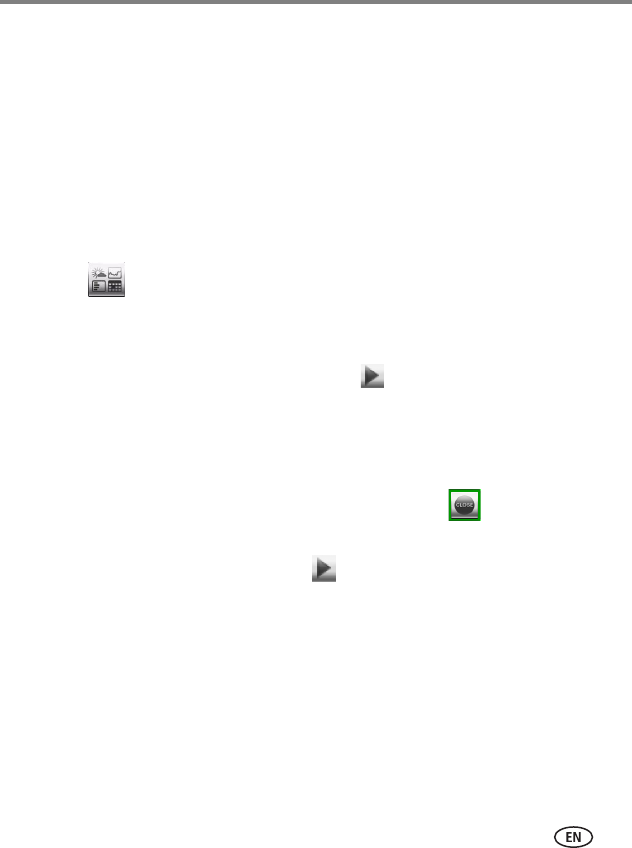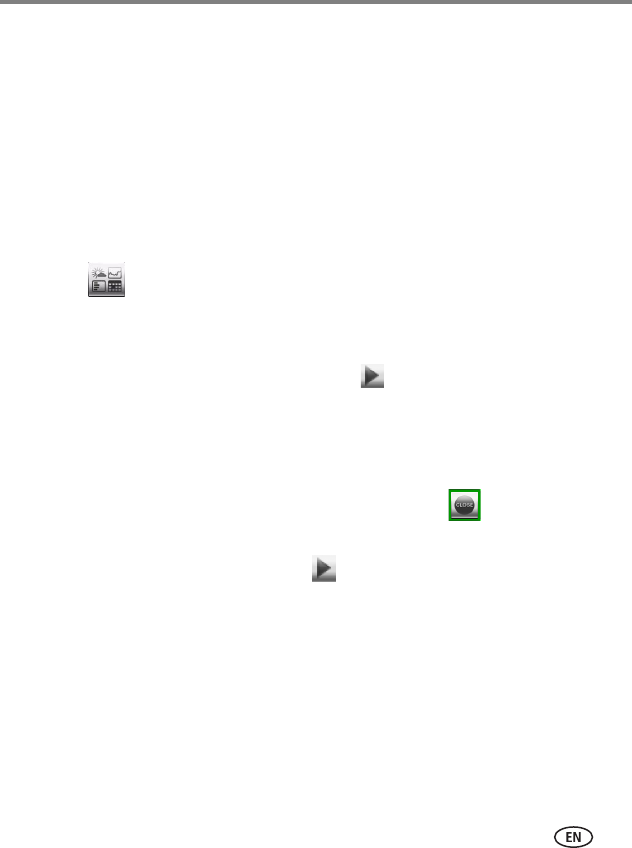
Using wireless mode
www.kodak.com/go/support
48
Viewing Web feeds on your frame
Wirelessly view preloaded RSS feeds or feeds you set up (see page 19) of frequently
changing Web content such as FLICKR or FRAMECHANNEL public photos, news,
weather, sports, finance, etc.
1 From the Home screen, tap a shortcut feed you set up (see page 25) or a
preloaded one such as News, Weather, and Sports (see page 30).
The slide show begins.
Or,
■ tap (Web Media)
■ slide to highlight the type of feed (such as FLICKR, FRAMECHANNEL, or other
Photo RSS feeds), then tap Select
■ slide to highlight a photo feed, then tap (Play slide show) to play it
2 To pause a slide show and display the icons, tap a touch-sensitive area on the
borders (upper right or bottom) during the slide show.
To hide the icons and lights and view the full screen, tap (Close).
To restart the slide show, tap a touch-sensitive area on the borders (upper right or
bottom) to display the icons, then tap (Play slide show).