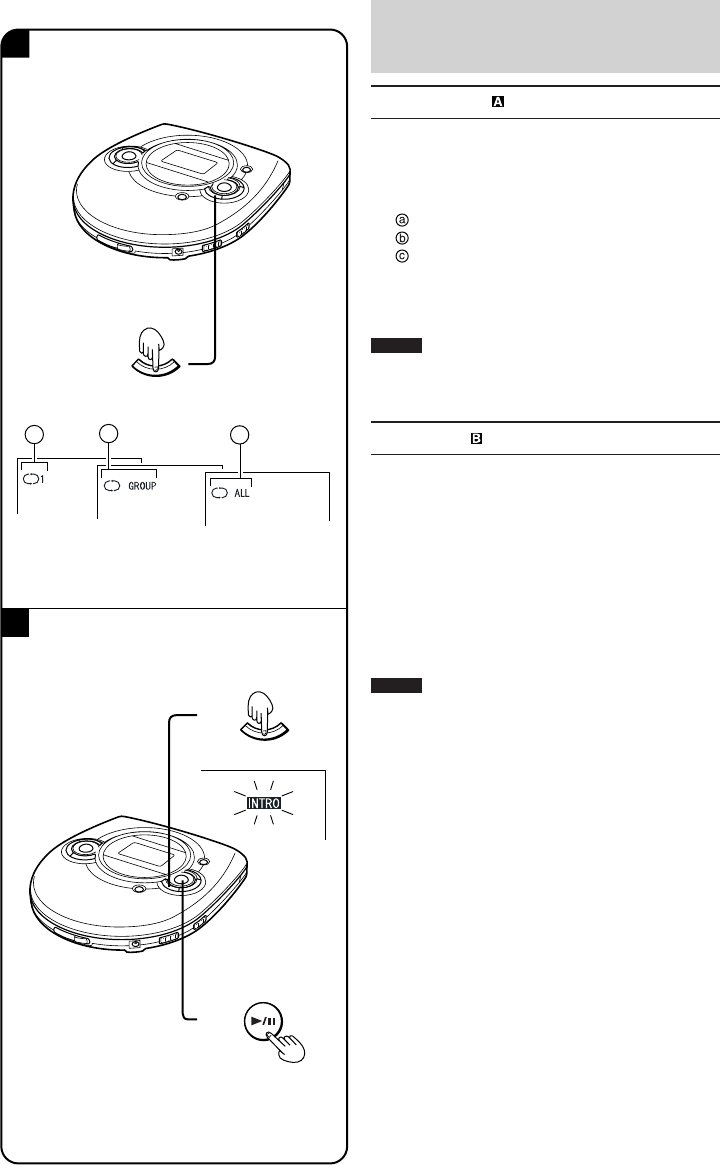
19
XL-PM25SL / LVT0997-005A / [E]
Other Play Methods
Repeat play
You can repeatedly play one track or one group (for MP3),
or all tracks.
During playback, press MODE repeatedly un-
til the repeat indicator lights up.
1 track repeat
1 group repeat (MP3 only)
All tracks repeat
To cancel
Press MODE repeatedly until the repeat indicator goes out.
Notes:
• You can also select Repeat play in stop mode.
• You can also select Repeat play during Program play
(except 1 group repeat).
Intro play
You can successively play the first 10 seconds of every
track.
Intro play stops after playing the last track.
1 In stop mode, press MODE repeatedly until
“INTRO” flashes.
2 Press 6.
Intro play will start from the first track.
To cancel
Press MODE repeatedly until “INTRO” goes out.
Notes:
• You can also select Intro play during playback. In this case,
Intro play after the current track has been played back.
• You can also select Intro play during Program play.
A
B
a b
c
1
MODE
2
MODE
XL-PM25(en,sp,du)p19-43.p65 6/18/03, 1:57 PM19


















