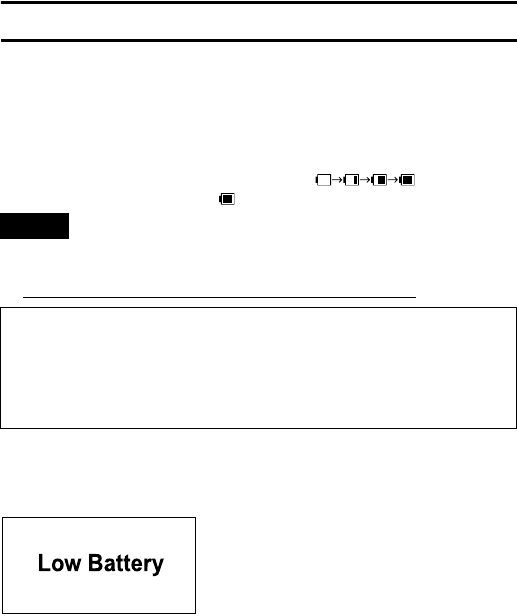
9
GETTING STARTED
CHARGING THE BUILT-IN BATTERY
Charge the rechargeable battery before using it for the first time or when
it is depleted.
Charging the battery using a USB connection
Turn on the PC and connect the player to a USB port on your PC using a
USB cable. (Refer to "CONNECTING TO PC" on page 10.)
The battery indicator appears in the display, and charging of the battery
starts. During charging the indicator shows " " repeatedly.
When charging is completed, " " appears.
• It takes approximately 2.5 hours to fully charge an empty battery.
• When your PC is in standby mode, the battery cannot be charged.
• The player cannot be operated while it is being charged.
Battery indicator
The battery indicator shows the remaining battery level. When the battery
level becomes low, "Low Battery" appears on the display. In this case, you
need to charge the battery.
NOTES
Notes on the built-in battery:
• To replace the battery, consult your dealer or JVC Service Center.
• To dispose of the player, follow the procedure described in
"DISPOSING OF THE DIGITAL AUDIO PLAYER" on page 38 and
remove the built-in battery. DO NOT disassemble the player, except
when you dispose of it (doing so may cause a failure or breakage).
LVT1542-004A[J_E_EV]_Eng.book Page 9 Monday, February 6, 2006 9:38 AM


















