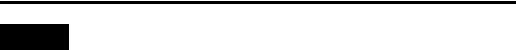
22
BASIC OPERATIONS
• The "LINE" folder is automatically generated, the recorded music files
are stored in it as MP3 files. The "LINE" folder can be displayed using
NAVIGATE mode. (See page 19.)
• If "Low Battery" appears when you press and hold REC button, you
need to charge the battery.
• The player consumes an enormous amount of power for recording the
music stored in the external audio equipment. To prevent malfunction
due to low battery, the player is designed to stop faster in this mode. It
is recommended to use a fully charged battery if you continue to
record the music for many hours in this mode.
• AUTO LEVEL CONTROL (ALC)
• The player is equipped with Auto Level Control (ALC) to control
distortion during recording. When the output level from external
audio equipment is too high, the ALC automatically activates to
control the recording level, which can reduce distortion.
• When you perform test recording beforehand or check and control
the output level by inserting the headphones to the jack of the
player during recording, more proper level setting can be obtained.
• The recorded files can be copied to the computer connected to the
player by USB.
NOTES
LVT1542-004A[J_E_EV]_Eng.book Page 22 Monday, February 6, 2006 9:38 AM


















