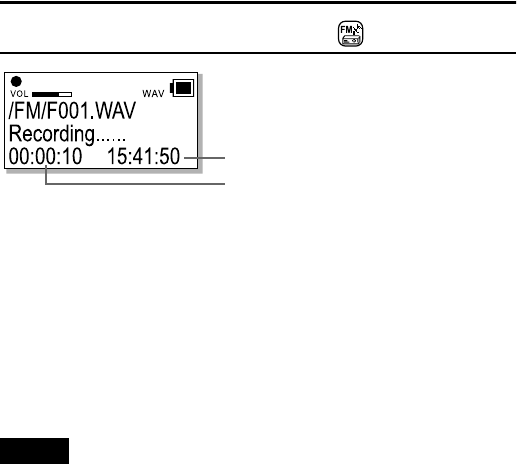
21
BASIC OPERATIONS
RECORDING FM BROADCASTS
To record FM broadcasts
1. After turning on the player, tune to the desired FM station for
recording, referring to "LISTENING TO FM BROADCASTS" on
page 19.
2. Press and hold REC button until "Recording" appears.
To pause: Press 3 8 button.
To stop: Press 7 button.
To playback recorded FM broadcast station:
Refer to "PLAYING MESSAGES" on page 18.
To exit FM mode: Press MENU button.
• The recorded music from FM broadcast station is converted into
stereo WAV files. (The "FM" folder is automatically generated and the
files are stored in it.)
• If "Low Battery" appears when you press and hold REC button, it is
recommended to replace the battery with new one.
• During playback, the recorded files are sorted and treated as the FM
files and voice files.
• During recording, volume button operation is disabled.
• The recorded files can be copied to the PC by accessing from the PC
through USB.
NOTES
Recording remaining time (hour:min:sec)
Recording time (hour:min:sec)
LVT1542-002A[US]_Eng.book Page 21 Thursday, February 2, 2006 4:46 PM


















