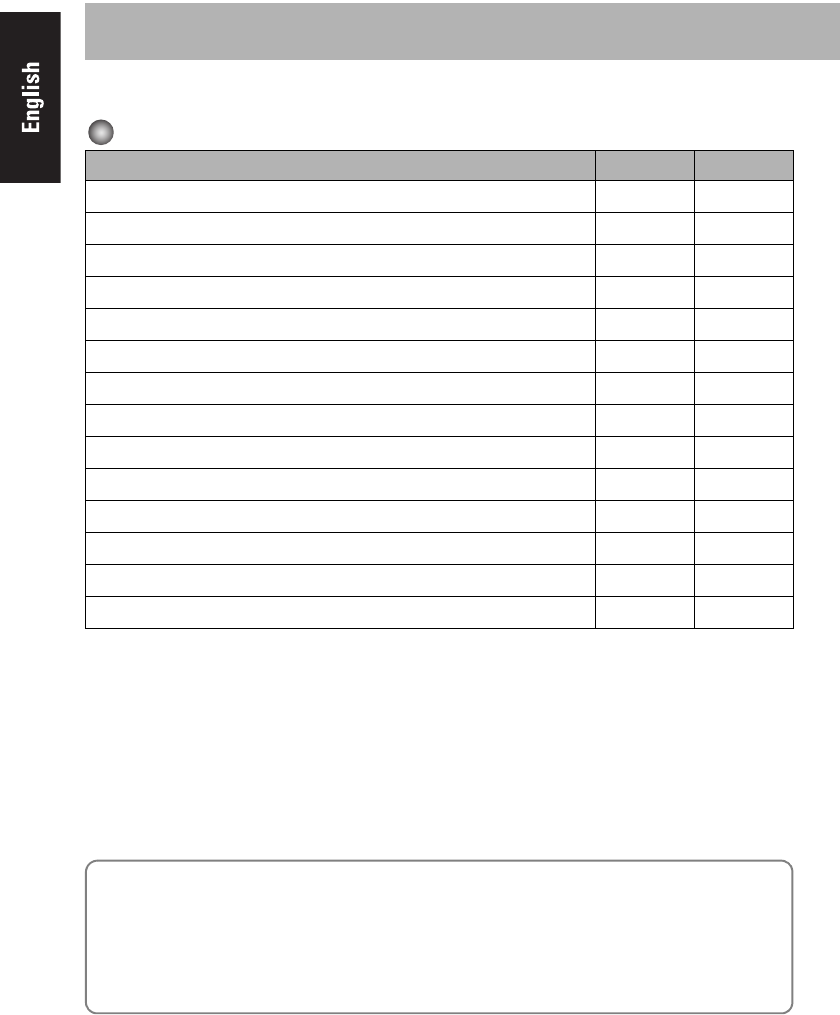
12
You can connect 2 iPod devices to the unit and enjoy sound and video from them.
Compatible iPod Models:
*1
Only for still picture.
*2
To view a video/picture from iPod touch on your TV, update iPod touch software to the latest
version. (Additional charges may apply.)
If iPod does not play correctly, update iPod software to the latest version.
• For details about updating iPod, check on the Apple web site <http://www.apple.com>.
• JVC does not assure the compatibility of iPod released after April 2009 with this unit.
iPod model Audio Video
iPod nano 1GB/2GB/4GB
√
—
iPod nano (2nd Generation) 2GB/4GB/8GB
√
—
iPod nano (3rd Generation) 4GB/8GB
√√
iPod nano (4th Generation) 8GB/16GB
√
√
iPod mini 4GB
√
—
iPod mini (2nd Generation) 4GB/ 6GB
√
—
iPod (4th Generation) 20GB/40GB
√
—
iPod photo (4th Generation) 20GB/30GB/40GB/60GB
√√
*1
iPod video (5th Generation) 30GB/60GB/80GB
√√
iPod classic 80GB/120GB/160GB
√√
iPod touch 8GB/16GB/32GB
√√
*2
iPod touch (2nd Generation) 8GB/16GB/32GB
√√
iPhone 4GB/8GB/16GB
√√
iPhone (3G) 4GB/8GB/16GB
√√
• “Made for iPod” and “Made for iPhone” mean that an electronic accessory has been
designed to connect specifically to iPod or iPhone, respectively, and has been certified by
the developer to meet Apple performance standards. Apple is not responsible for the
operation of this device or its compliance with safety and regulatory standards.
• iPhone, iPod, iPod classic, iPod nano, and iPod touch are trademarks of Apple Inc.,
registered in the U.S. and other countries.
Playing Back from iPod Devices
NX-PN10[C].BOOK Page 12 Friday, May 21, 2010 11:24 AM


















