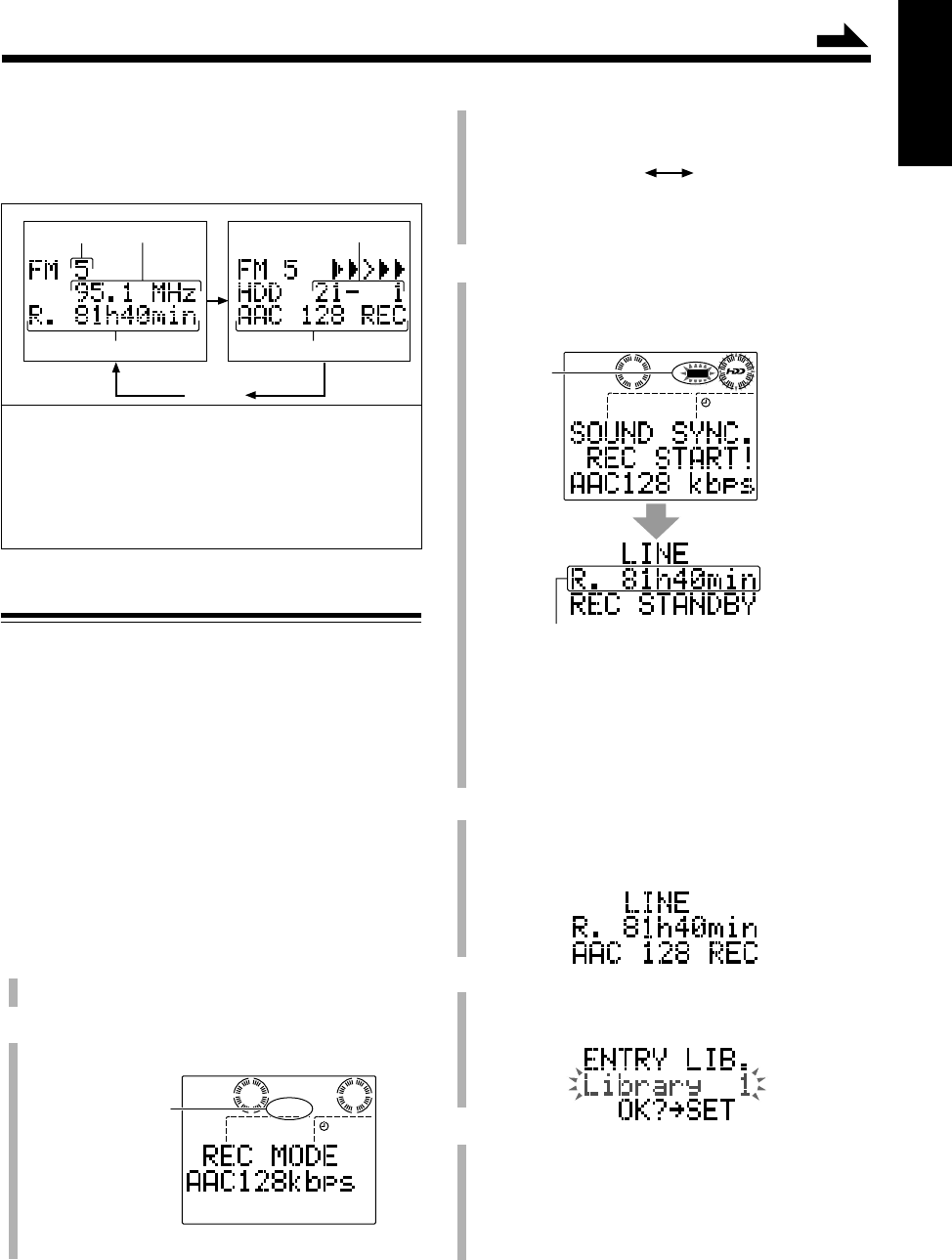
– 46 –
English
To change the information shown in the main display
while recording
Each time you press DISP/CHARA on the remote control,
the information in the main display changes as follows:
1 Preset station number if any
2 Station frequency
3 Remaining recording time in the HDD, calculated
based on the current setting of the recording mode
4 Album number and its track number recorded
5 Recording mode in use
Recording the External Component
You can start recording automatically when the source
sound comes into this unit through the LINE IN jacks
—Sound Synchronized Recording.
Sound Synchronized Recording will stop automatically if
no sound comes in for more than 30 seconds (after making
a 30-second silence recording) .
This unit is equipped with the following recording modes
to record from the external component.
• AAC128kbps : AAC format is used at the bit rate of
128 kbps.
• AAC 96kbps : AAC format is used at the bit rate of
96 kbps.
1
Press TUNER/LINE repeatedly to select the external
component (see page 21).
2
Press REC MODE on the unit repeatedly to select the
recording mode.
AAC128
Current recording
mode setting
Ex. When selecting “AAC128kbps”
REC
indicator
• Each time you press the button, the recording modes
change as follows:
The indicator corresponding to the selected recording
mode lights up on the display.
3
Press REC START.
The REC indicator starts flashing on the display, and
the unit now stands by for Sound Synchronized
Recording.
* Remaining recording time is calculated based on the
current setting of the recording mode.
• If playback has already started on the external
component, the unit will start recording without
entering recording standby mode.
4
Start playback on the external equipment.
Recording starts, and the REC indicator stops flashing
and remains lit.
• You can also start recording by pressing HDD 3/8.
5
When playback ends, press 7 to stop recording.
The REC indicator goes off, and the following message
appears in the main display.
6
Press LIBRARY to select a library where you store the
recording just done.
• Each time you press LIBRARY, the library changes—
“Library 1” to “Library 10.”
• If you do not select any library within one minute,
“Library 1” is automatically selected.
Continued
Remaining recording time in the HDD*
Clock
1
24
53
AAC128kbps AAC 96kbps
REC
AAC128
EN38-47_NX-HD10[J_C]f.pm6 02.6.15, 0:25 PM46


















