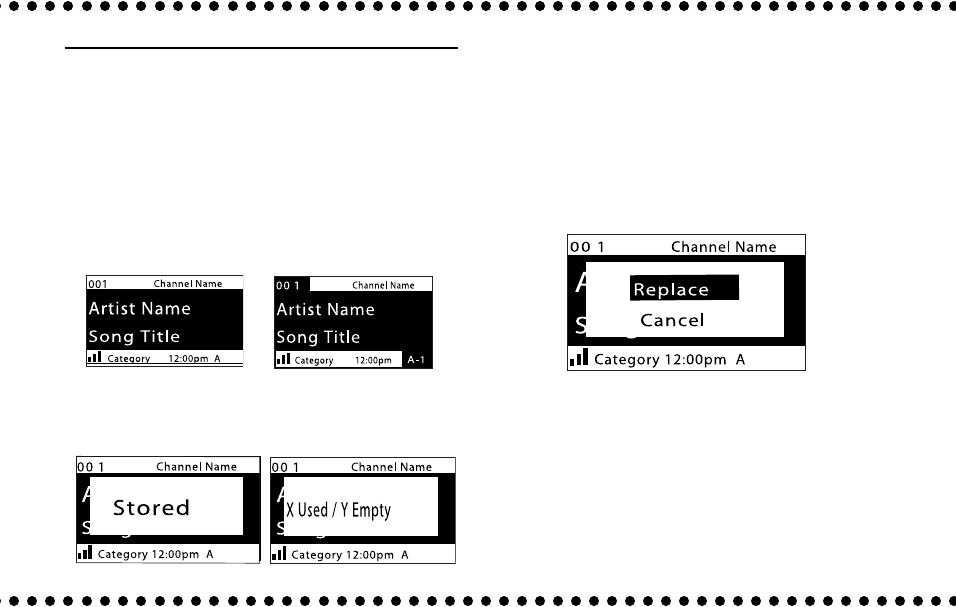
20
S-Seek Function—Memory Button
You can store the current Program Definition Text
(PDT: Artist Name and Song title) with a total of 20
Artist/Song Title combinations, then by using the
stored information, you can make your JVC PnP
search the current incoming Sirius signal and alert you
when a saved song is being played—S-Seek function.
To store the information
While your JVC PnP is showing either of the
following screens, press MEMO (memory).
The current program data information is stored in
memory.
Normal Operation
Preset Tuning mode
If you have already stored the same PDT...
JVC PnP checks the data already stored in memory,
and compares with the newly selected PDT.
If it has been already stored, no entry will be made
newly to avoid duplication.
If you have already stored 20 PDTs...
“S-Seek Full” will flash on the display for a while,
then the “Replace-Cancel” screen appears.
1. Press CH 5 / ∞ (or CH + / –) to select either
“Replace” or “Cancel”, then press SEL (or
SELECT).
• Replace: To select the information to be
overwritten with the new Artist/Song Title.
After pressing SEL (or SELECT), the following
screen appears (on the next page).
KT-SR2000_15-35.p65 04.7.14, 16:0720


















