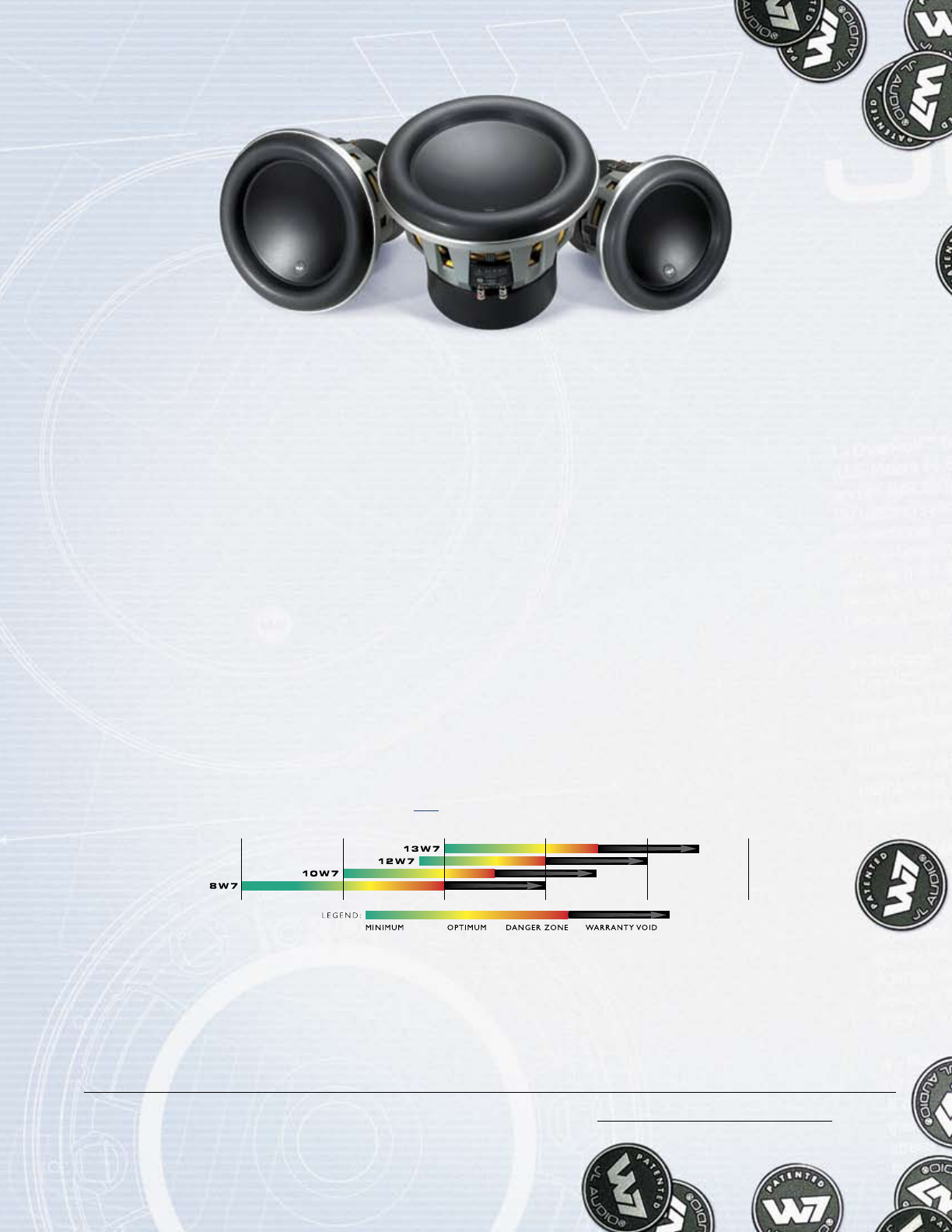
YELLOW OPTIMUM:
This zone represents the best balance
between long-term reliability, high
output and low distortion performance.
In this zone, you will be taking full
advantage of the woofer's optimum,
low-distortion performance range
without undue risk of failure.
RED MAXIMUM:
In this zone, low-distortion output and
long-term reliability will be compromised
(especially by an aggressive user). Slightly
more SPL will be gained by pushing the
power into this zone, but typically not
more than 2dB, compared to the yellow
zone. The closer you are to the black
zone, the higher the likelihood of driver
failure. Operate with caution.
BLACK WARRANTY VOID:
We do not recommend operating
woofers at this level of power. In this
zone, there is a very high probability that
the driver will fail due to excessive heat
and/or mechanical stress.
Subwoofer drivers operated at
these levels of power are NOT
covered under warranty.
GREEN MINIMUM:
From a reliability standpoint, this zone
represents a very comfortable operating
power range for each driver. This level
of power will not stress the woofer but
will not extract all of its performance
potential, either.
Use of less than the minimum power
level will not damage the woofer, but may
result in unsatisfactory performance.
Thank you for purchasing a JL Audio W7 subwoofer driver. The W7
embodies JL Audio’s commitment to pushing the envelope of speaker
technology, with eight patented technologies, a design patent and a
completely unique set of component parts. Each W7 model has been
meticulously engineered to reproduce sub-bass with extreme fidelity
at any volume level, provided it is installed and tuned properly. Please
review the information in this document carefully so as to maximize your
enjoyment of the W7’s capabilities.
Two enclosure recommendations are listed for each model,
one sealed and one ported. The sealed enclosure design will,
in most cases, give you the best overall sound quality and take up the
least space in your vehicle. The ported enclosure design will deliver
additional output over the sealed enclosure (about 3 - 4 dB more)
and will also maintain excellent sound quality, but it will require
significantly more space to install. The recommended ported
enclosure is not designed for peaky “competition SPL” performance,
it is designed for music listening. It will be very loud and sound extremely
good when set up properly.
An Introduction
When designing systems with W7 drivers, it is very important to achieve a good power match between the subwoofer amplifier and the subwoofer driver's capabilities. The power levels listed in the above
chart represent continuous (RMS) amplifier power per woofer and assume that the user will regularly make full use of that power without drastically overdriving (clipping) the amplifier(s). Make sure you
factor system impedance and the total number of subwoofers into your calculations. Adhering to these power recommendations will result in systems that are both reliable and enjoyable.
RECOMMENDED CONTINUOUS RMS POWER RANGE FOR ONE SUBWOOFER DRIVER:
In addition to the enclosure recommendations, we also provide
recommended amplifier settings for JL Audio amplifiers used with
W7’s. Some of this information is also applicable with other brands of
amplifiers (like crossover points and slopes), some is not (like the voltage
levels specified for input sensitivity settings). You will notice that our
recommended settings do not include any bass EQ boost... this is because
W7’s rarely require any equalization to produce smooth frequency
response. If you have an equalizer in your system (or one is included in
your head unit or amplifier), defeat all bands below 125 Hz before dialing
in your new system settings. Please turn off all sound processing that
would affect the subwoofers (loudness circuits for example).
For optimum sub-bass performance, the amplifier input sensitivity
must be adjusted to avoid excessive distortion (clipping) of the
amplifier output. With W7 subwoofers, a clipped amplifier output will
manifest itself audibly as a low-level “mechanical” sound coming from the
speakers. Proper input sensitivity setting will avoid this problem. Overly
high input sensitivity settings result in no additional clean output but will
result in poor sound quality and reduced speaker reliability.
Please consult the input sensitivity setting information on page 14 of this book.
250W 500W 1000W 2000W 4000W125W
2


















