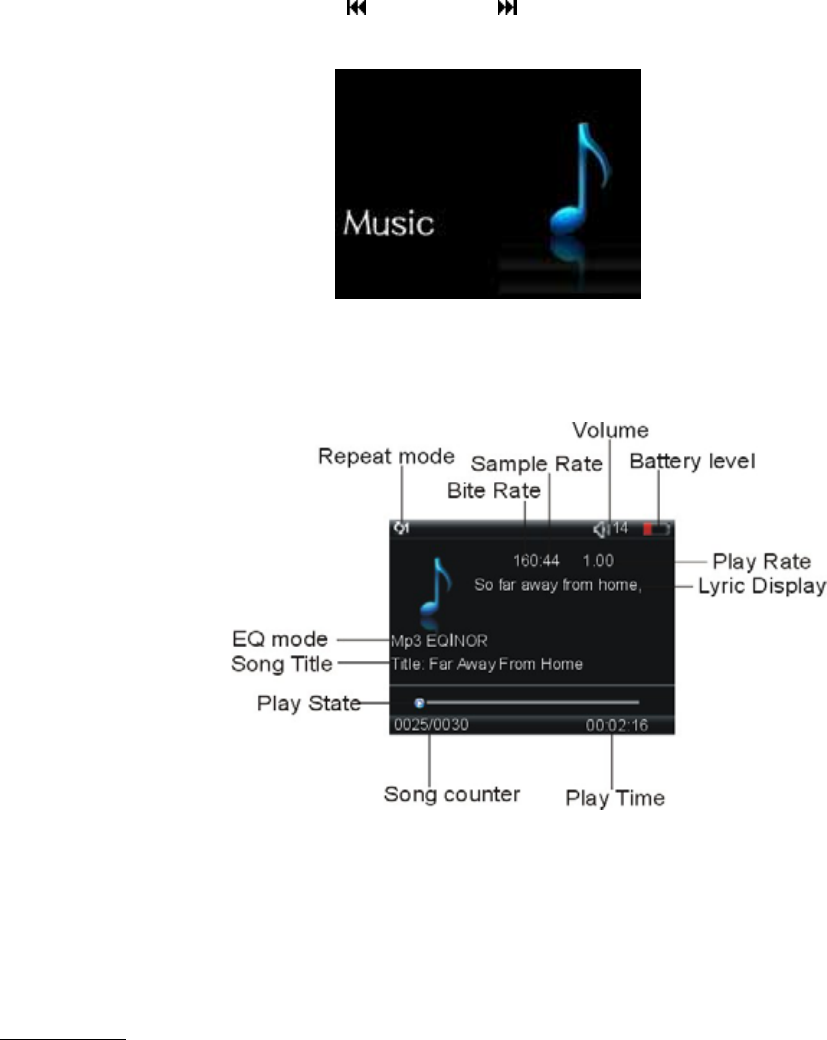
deactivating.
3. Key lock no function in game mode.
4. In case of malfunction, you can reset and restart the player by switching the main power switch
to OFF and then ON position again.
III. Music Mode
SETTINGS
1. In the main menu,tap the Back
( ) / Forward ( ) Button to select “Music” mode.
2. Tap the M (Menu) Button to access music player screen.
3. In the music player screen mode, tap the M Button to access the sub-menu of Music, tap the Back
Button to return the music player screen. Press and hold the M Button to back to main menu.
Repeat mode
1. In the sub-menu of the music, select Repeat from the sub-menu and tap the M Button to enter.
6


















