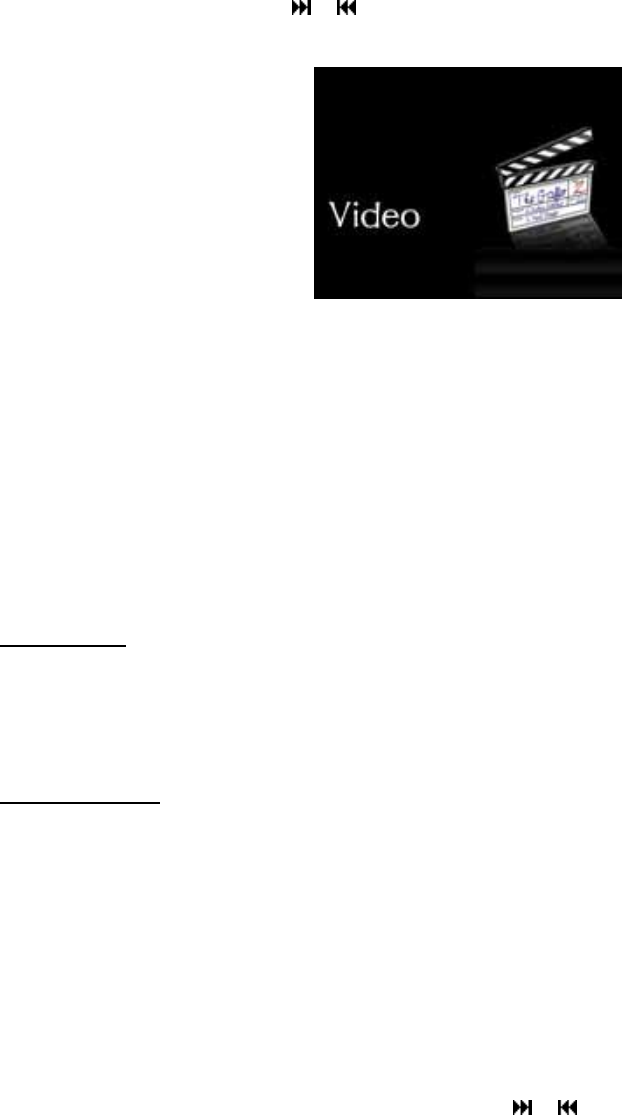
SETTINGS
1. In the main menu, press the
/ Buttons to select “Video” and then press the M Button to access.
2. Locate a movie list, scroll the menu upward / downward to select a movie you want to play and then
tap the M Button to start playback.
3. In video playback screen, tap the M Button to enter the sub-menu for play mode and Subtitle color
setting.
4. Tap the M Button to exit and tap the M Button again to resume video playback.
5. To return to main menu, press and hold the M Button in VIDEO mode, main menu will appear.
Repeat mode
In the repeat mode, scroll the selection upward and downward to select the play mode you wan to set,
and then tap the M Button to confirm.
Subtitle Color set
In this mode, you can select different color for the progress bar and the time displaying during
playback.
OPERATIONS:
1. Select a movie from the list, tap the M Button to start playback.
2. Tap the ►|| Button to play / pause the movie.
3. Fast Forward / Fast Backward
During normal video playback, press and hold the
/ Button to fast forward or backward.
4. Volume control
In video playing mode, touch and flick the Vertical Scroll Bar upward / downward to adjust the
volume level.
10


















