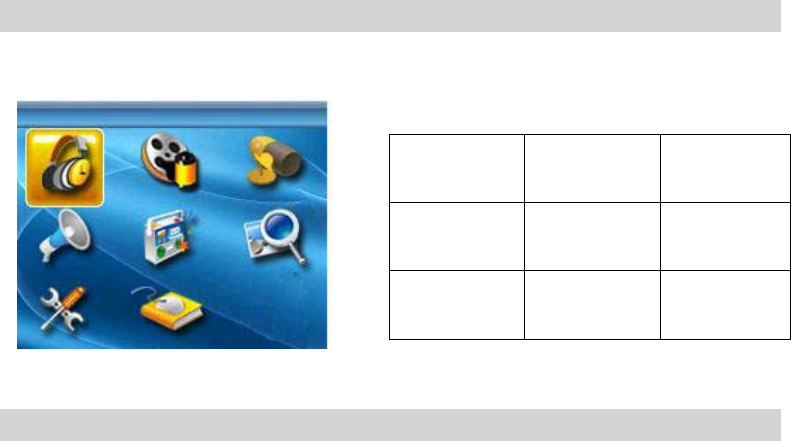
5
6. REC: Record/ Repeat A to B replay mode
7
.
VOL+: Volume up/ Fast volume up
8. VOL-: Volume down/ Fast volume down
9
.
USB: USB Connector for PC file transfer
Definition of Button Action
Button action includes: Press, Tap and Press & Hold. Unless otherwise specified, “Press”
takes priority of other button actions.
Press: Normal Press (1-2 seconds) the button to invoke the function.
Tap: Quickly press the button to activate the function.
Press & Hold: Press & hold a button to speed up the function of that control, such as volume or
LCD black screen time, Sleep Time adjust and Fast Forward/Reverse.
LCD Display
Please refer to below illustration for the icon in main menu.
Music Movie Record
Voice FM Mode View
Picture
Sys Set Ebook
Operation Guide
IMPORTANT: Before first use we recommend you charge this unit a minimum of 3
hours by connecting it to the USB port on your computer.
1. Power On/Off
- Slide the POWER Switch to the ON position, the unit will turn on automatically.
- Press & Hold the PLAY button to turn off when the unit is on.
- Press & Hold the PLAY button to turn on the unit again.
- Slide the POWER Switch to the OFF position to power off the unit completely.


















