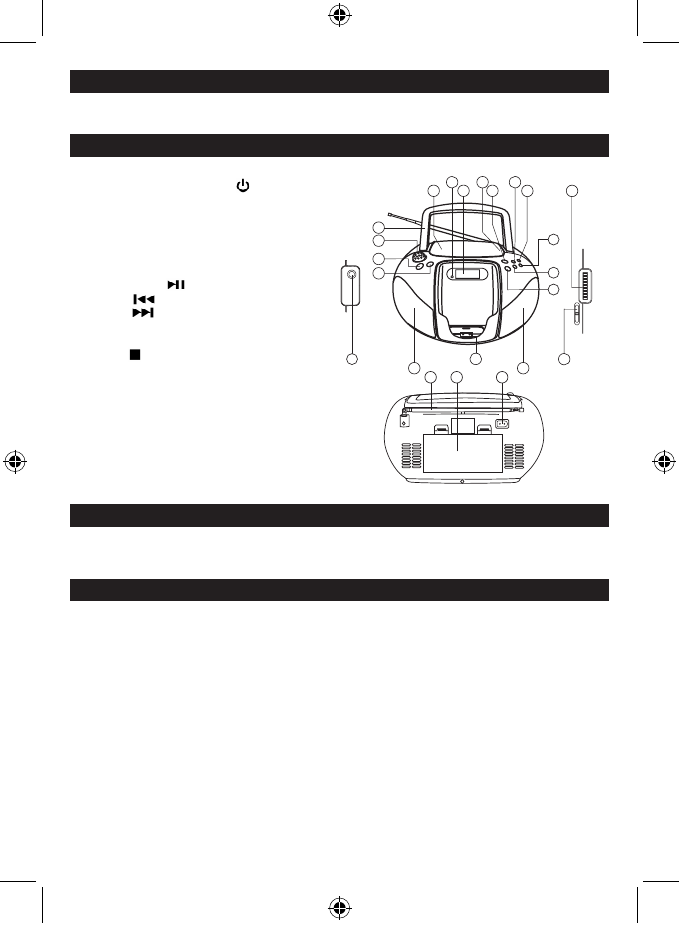
1. FUNCTION BUTTON
2. POWER / STANDBY BUTTON
3. VOLUME CONTROL
4. CARRYING HANDLE
5. CD DOOR
6. FM STEREO INDICATOR
7. LCD DISPLAY
8. CD DOOR OPEN / CLOSE AREA
9. PLAY / PAUSE BUTTON
10. B-SKIP BUTTON
11. F-SKIP BUTTON
12. PLAY MODE BUTTON
13. PROGRAM/CLOCK-ADJ. BUTTON
14. STOP BUTTON
15. TUNING CONTROL
16. BAND SWITCH
17. SPEAKER
18. iPod CONNECTOR
19. AC SOCKET
20. BATTERY COMPARTMENT
21. TELESCOPIC ANTENNA
22. AUX. IN JACK
9
11
15
16
2
1
10
4
3
6
17
17
18
5 7
8
13
14
12
22
21 20 19
WELCOME
Thank you for purchasing JENSEN JiSS-115 Docking System.
Before operating the unit, please read this manual thoroughly and retain it for future reference.
GETTING STARTED
Unpacking the Docking System
Please save all the original packaging. It provides the safest way to transport your unit.
POWER SOURCE
This Portable Docking System is designed to operate on 120V~ 60Hz AC power or with 8 ‘C” size
(UM-2) batteries (Not included).
CAUTION:
Mains plug should be regularly checked for any damage. If it is damaged do not operate the unit, seek
advice from a qualied service technician or contact the distributor of this product via the telephone
number at the back of this instruction manual.
Do not attempt to operate the unit on any other power source as this could cause damage to the unit
and void your warranty.
5
LOCATION OF CONTROLS
CD814 IPOD JENSEN IM 120V GB CUS6 6 2010/1/12 02:01:48
















