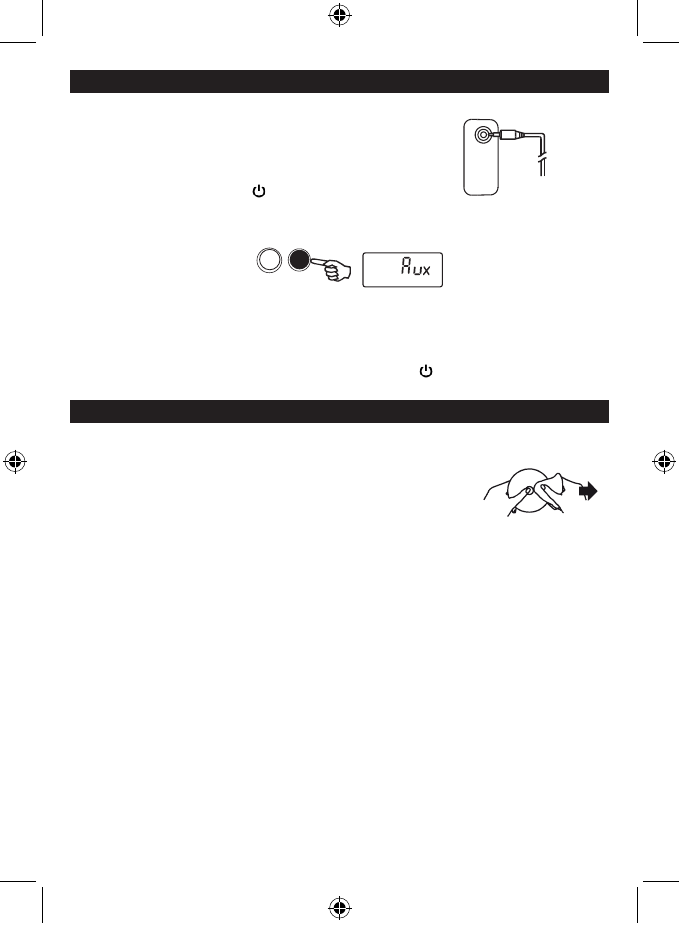
AUX OPERATION
You can playback your favorite music from your MP3 player or a portable digital audio player using
the AUX IN jack.
1. Connect the headphone jack of your external device and the
AUX IN Jack located on the left side of this Docking System.
(The connection cable is not included.)
2. Press the POWER / STANDBY Button once to turn on the System.
The LCD backlight will light.
3. To enter the AUX function mode, press the FUNCTION Button to select AUX mode.
4. Start to playing your MP3 player or other audio device.
5. Slowly adjust both the volume controls on your Docking System and the external device.
6. Turn off your MP3 player or other audio device etc. and unplug the AUX IN jack when nish
listening.
7. To turn the Docking System off, press the POWER / STANDBY Button. The LCD backlight will
go off.
( Plug other
end into
external
source )
FUNCTION
AUX.
IN
CARE AND MAINTENANCE
1. Avoid operating your unit under direct sunlight or in hot, humid or dusty places.
2. Keep your unit away from heating appliances and sources of electrical noise such as uorescent
lamps or motors.
3. If drop-outs or interruptions occur in the music during CD play,
or if the CD fails to play at all, its bottom surface may require cleaning.
Before playing, wipe the disc from the center outwards with a good soft cleaning cloth.
4. Unplug the unit from the electrical power outlet immediately in case of malfunction.
Cleaning the Unit
• To prevent re or shock hazard, disconnect your unit from the AC power source when cleaning.
• The nish on the unit may be cleaned with a dust cloth and cared for as other furniture.
Use caution when cleaning and wiping the plastic parts.
• If the cabinet becomes dusty wipe it with a soft dry dust cloth. Do not use any wax or polish sprays
on the cabinet.
• If the front panel becomes dirty or smudged with ngerprints it may be cleaned with a soft cloth
slightly dampened with a mild soap and water solution. Never use abrasive cloths or polishes as
these will damage the nish of your unit.
CAUTION: Never allow any water or other liquids to get inside the unit while cleaning.
11
CD814 IPOD JENSEN IM 120V GB CUS12 12 2010/1/12 02:01:53
















