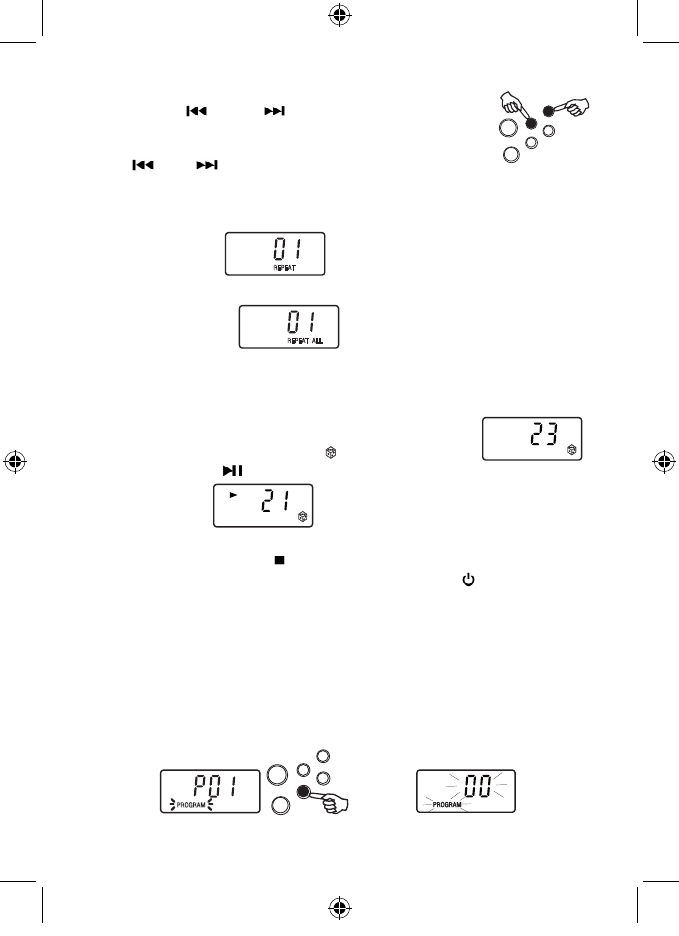
SKIPPING AND SEARCHING TRACKS
10. You can choose to play your favorite track directly by pressing
either the B-SKIP or F-SKIP Buttons. The LCD Display will indicate
the track number of the selected track.
11. To locate a particular passage within a track, keep the
B-SKIP F-SKIP Buttons depressed until it is found.
REPEATING PLAYBACK
12. To repeat a particular track, press the PLAY MODE Button once. The REPEAT Indicator appears
in the LCD Display.
13. To repeat the entire CD, press the PLAY MODE Button twice. The REPEAT ALL Indicator lights
in the LCD Display.
14. To cancel the REPEAT function, press the PLAY MODE Button two more times
until the REPEAT / REPEAT ALL Indicator disappears from the LCD Display.
RANDOM PLAYBACK
15. To play the tracks in random, in Stop mode press the PLAY MODE
Button three times. The Random Indicator “ ” will appear in the Display.
16. Press the PLAY/PAUSE Button once. A track is picked at random and playback starts.
17. To cancel the random function, press the PLAY MODE Button again.
18. To stop playback, press the STOP Button once.
19. When you wish to turn the System off, press the POWER / STANDBY Button.
The LCD backlight goes off.
CD PROGRAMMED PLAY
This function allows the tracks to be played in a programmed sequence.
NOTE: Program can only be set in STOP mode. Up to 20 tracks can be programmed.
1. In CD stop mode, press the PROGRAM Button once. “PROGRAM” will appear and Program
No. “P01” will appear briey and then change to “00” and blink together with “PROGRAM” in the
LCD Display to prompt for input.
PROGRAM
PROGRAM / CLOCK-ADJ.
B - SKIP
F - SKIP
REPEAT
REPEAT ALL
9
CD814 IPOD JENSEN IM 120V GB CUS10 10 2010/1/12 02:01:51
















