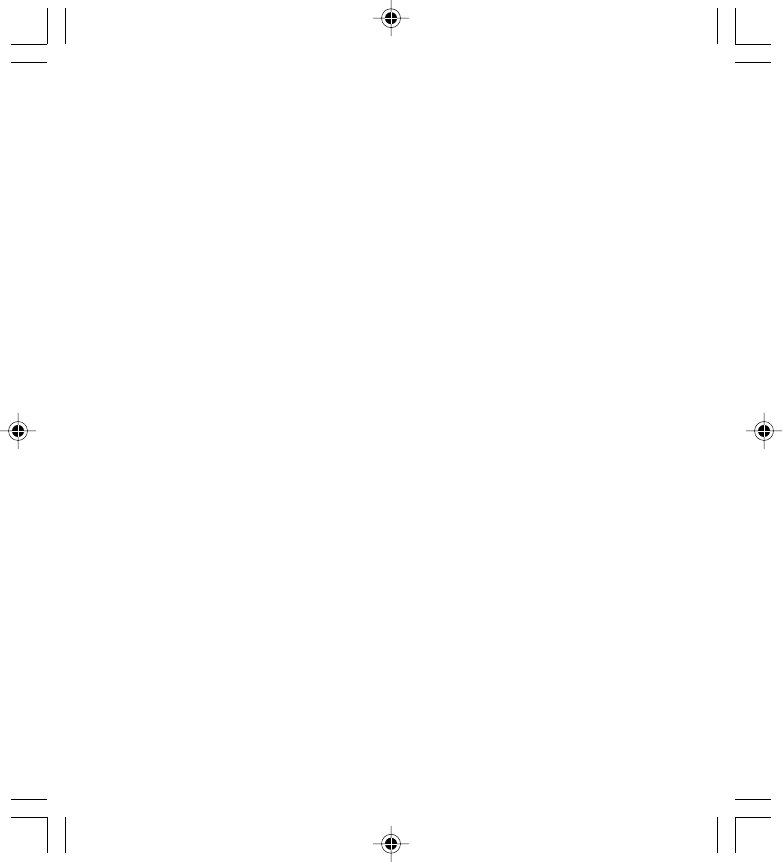
6
Open the battery compartment door on the bottom of the cabinet.
Insert 2 “AA” size batteries into the battery compartment according to the polarity
diagram engraved inside the compartment.
Replace the battery compartment Door.
IMPORTANT:Be sure that the batteries are installed correctly. Wrong polarity may
damage the unit.
Alkaline-type batteries are recommended. For optimum performance, these batteries
should be replaced after every year or when batteries become exhausted.
Old or leaking battery can cause damage to the unit and will void the warranty.
Use only the size and type of batteries specified.
Do not mix old and new batteries.
Do not mix alkaline, standard (carbon-zinc) or rechargeable (nickel-cadmium)
batteries.
Do not try to recharge batteries not intended to be recharged; they can overheat,
rupture and leak. (Follow battery manufacturer’s directions).
Do not dispose of batteries in fire, batteries may leak or explode.
1.
2.
3.
4.
5.
6.
7.
8.
9.
10.
BATTERY INSTALLATION
If there are no batteries installed in the unit or if the batteries installed are weak or dead,
the time and alarm settings will be lost if the AC power is interrupted. When the AC power
is restored the display will blink”12:00”. This indicates that the time displayed is incorrect
and needs to be reset.
IMPORTANT:
After you reset the time, be sure to reset your alarm settings as well.
NOTE:
This unit is not magnetically shielded and may cause color distortion on the
screen of some TVs or video monitors. To avoid this, you may need to move the unit
further away from the TV or monitor if unnatural color shifts or image distortion occurs
POWER FAILURE INDICATOR


















