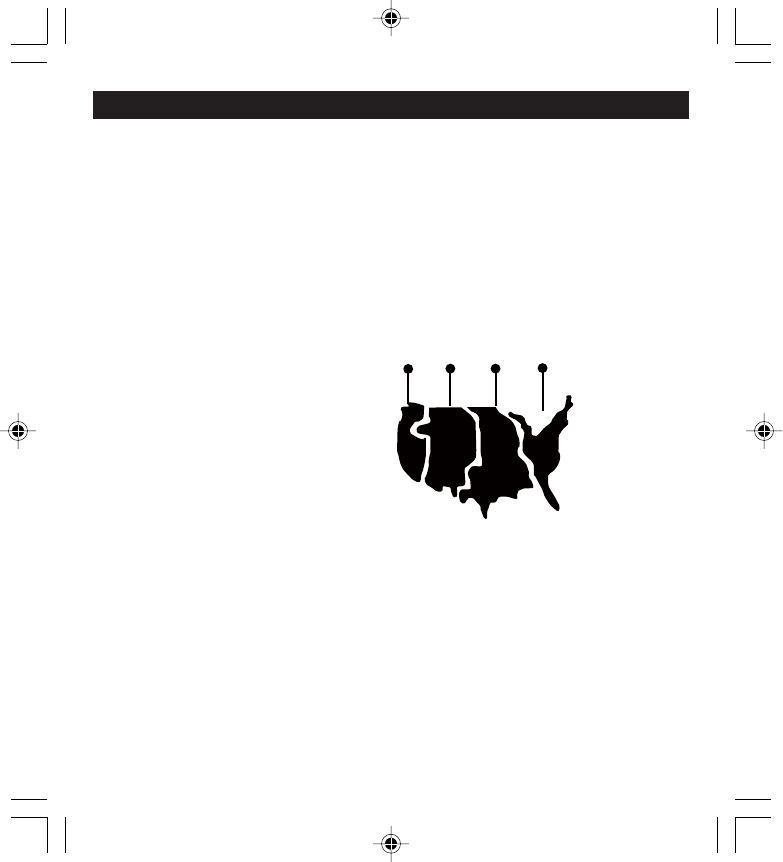
9
OPERATING INSTRUCTIONS
AUTO TIME SET
This unit features an Automatic Time Set system powered by 2 X “AA” batteries (3V DC)
(Included), so you will not need to set the clock time when first plugged in. After the unit is
plugged in, the LED display will show the time automatically. You will only need to set the
correct time zone and daylight saving time for your area.
SETTING THE TIME ZONE
Change to your time zone area by sliding the TIME ZONE switch on the back of the unit
to the appropriate time zone you live in. The default time zone is set to Eastern Standard
Time (EST). Please refer to the time zone map below when setting the switch position on
the back.
DAYLIGHT SAVING TIME
Slide the DST (Daylight Saving Time) switch on side of the unit to turn Daylight saving
time on/off. The clock comes with DST in the ON position as the default. This setting is
correct unless you live in Arizona or parts of Indiana where DST is not observed.
IMPORTANT: Do not change this setting unless you live in an area which does not
observe the Daylight Saving time change.
NOTE: The batteries will become weak after time, so replace the batteries as needed.
To avoid re-program the time and alarm settings, we recommend leaving the unit
plugged in when changing the batteries.
1. Eastern Standard Time (EST)
2. Central Standard Time (CST)
3. Mountain Standard Time (MST)
4. Pacific Standard Time (PST)
PST MST CST EST


















