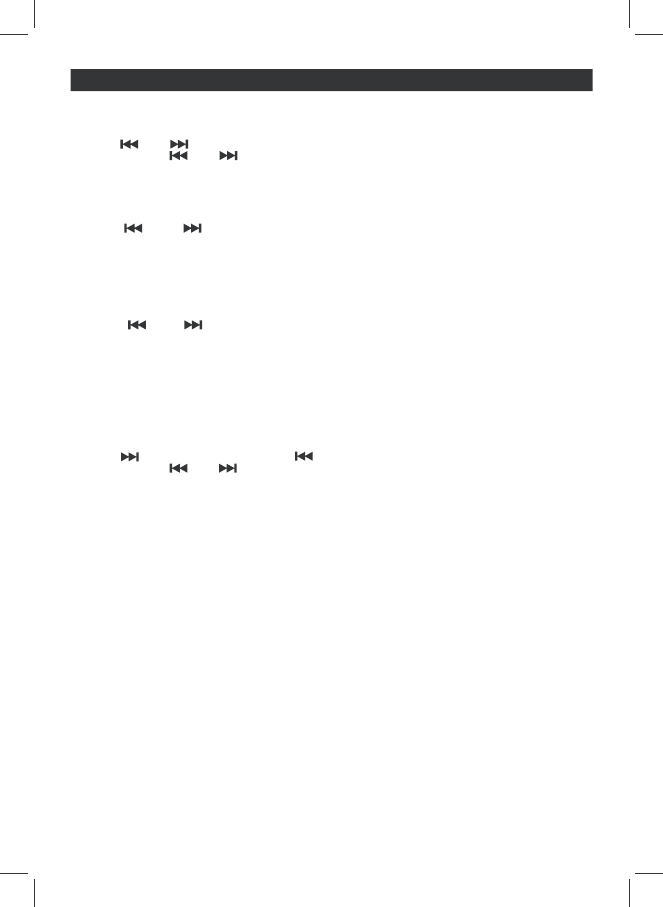
Listening to Radio
- Power on the unit.
- Press “FUNCTION” button until “RADIO” icon appears on the display.
- Press “ ” or “ ” button to fine tune the radio frequency.
- Press and hold “ ” or “ ” button for searching radio frequency automatically.
Saving Radio Channel
- While listening to the radio.
- After tuning in the desired radio channel, press and hold the “MEM” button. The “MEM” icon
flashes and shows the previous memory channel in display.
- Press “ ” or “ ” button to select a free channel. There are 10 channel memories for your
favourite FM station.
- Press “MEM” button again to confirm saving into the chosen channel memory.
Listening to iPod
- Power on the unit.
- Select the correct adaptor for your iPod.
- Press “FUNCTION” button until “iPod” icon appears on the display.
- Dock the iPod player into the unit.
- Press “PLAY/PAUSE” button to play / pause the current track, if necessary.
- Adjust the volume by “+” or “-“button.
- Press “ ” skip to next track or press “ ” button to the previous track.
- Press and hold “ ” or “ ” button for moving fast forward or reverse within a track.
- Press “BB” button for enhanced bass effect.
Note:
Charging iPod
- When the unit is powered by an AC adaptor, the unit starts re-charging the iPod while it is
docked in the unit.
Note:
iPod shuffle and other audio devices will NOT be charged.
No iPod charging occurs when the unit is working on batteries.
SETUP AND OPERATIONS
7
Recalling Radio Channel
- While listening to the radio.
- Press “MEM” button to enter radio memory recall mode. The display shows “MEM” icon and the
previous memory channel.
- Press “ ” or “ ” button to select the preset channels 1 to 10.
- Press “MEM” button again to confirm recalling it.
- Channels can also be selected by pressing the remote control radio memory button.
- The output volume is controlled by this unit and not by iPod volume level.
Note: The unit is not magnetically shielded and may cause color distortion on the screen of some TVs or video
monitors. To avoid this, you may need to move the unit further away from the TV or monitor if abnormal color shifts or
image distortion occurs.













