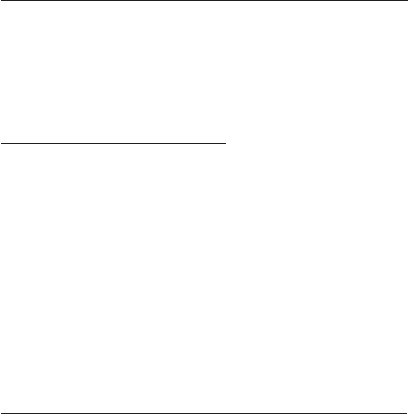
E-18
ACTIVATE SLEEP MODE AND SETTING SLEEP TIME
1. Press the SLEEP BUTTON (#10) to start the sleep mode.
2. The sleep time is default to 60 minutes on first use and “60” will on
the display (#24).
3. Press the SLEEP BUTTON (#10) repeatedly to cycle through shorter
sleep time options of 45, 30, 15 minutes or OFF.
USING SMART TALK™
SETTING THE SLEEP SOUND
1. Start by saying the trigger word “Smart Talk” or press the Snooze
Bar (#11).
2. The unit will reply “Yes” and will wait for your next command.
3. Say “Play Sleep Sound” and the unit will reply “To Choose a
Sleep Sound, Say Ocean, Rain, Brook or Radio”.
4. Say “Ocean, Rain, Brook or Radio”. You can also say the
command “Cancel” during this step if you wish to cancel setting the
sleep sound and the unit will reply “OK” to confirm.
5. When the sleep sound is successfully understood, the sleep sound
chosen will show on the display (#27) and be played for the selected
sleep time.
6. If the unit fails to understand the sleep sound given, it will reply
“Please Repeat”. Now repeat step #4 above.
ACTIVATE SLEEP MODE AND SETTING SLEEP TIME
1. Start by saying the trigger word “Smart Talk” or press the Snooze
Bar (#11).
2. The unit will reply “Yes” and will wait for your next command.
3. Say “Sleep Time” and the unit will reply “Please choose a Sleep
Time, say Fifteen, Thirty, Forty-Five or 60 Minutes”.
4. Say “Fifteen, Thirty, Forty-Five or 60 Minutes”. You can also say
the command “Cancel” during this step if you wish to cancel setting
the sleep time and and the unit will reply “OK” to confirm.
5. When the sleep time is successfully understood, the unit will say
“Your Sleep Sound will turn off in … Minutes”. The number you
chose in step #4 will be said.
6. The sleep time chosen will also show on the display (#24) and be
played for the selected Sleep Time.


















