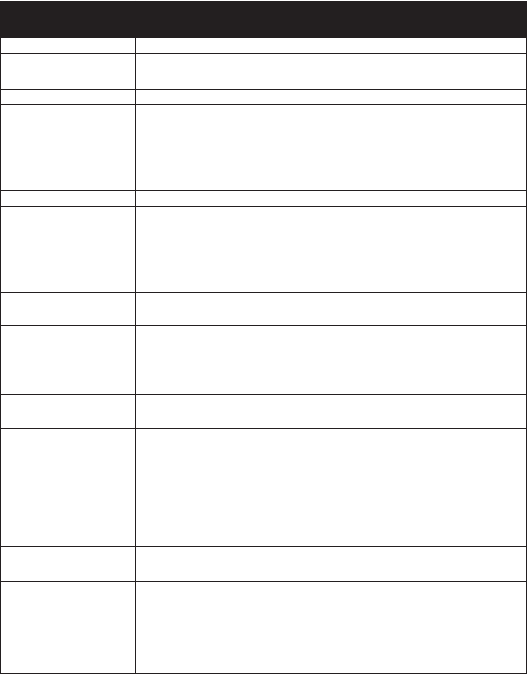
E-10
SMART TALK COMMANDS
COMMAND
PHRASE
Smart Talk
Time
Set Time
Alarm
Set Alarm
Alarm Sound
Alarm Off
Snooze
Sleep Time
Play Sleep Sound
Display
Cancel
FUNCTION DESCRIPTION AND FACTORY PRESET
Trigger word to activate the voice recognition system.
To check the current time.
* Factory preset time is 12:00AM.
To set the current time in AM or PM.
To check the alarm time and status of AL1 & AL2. If the
alarm is currently off, you have the option to turn it on or
vice versa.
* Factory preset alarm time is 7:00AM for AL1 and 8:00AM
for AL2.
To set the alarm time of AL1 & AL2 in AM or PM.
To set the alarm sound for AL1 & AL2. You can select from
among 3 nature sounds (Ocean, Rain or Brook), radio or the
beep alarm.
* Factory preset alarm sound is beep alarm for both AL1 &
AL2.
To cancel current alarm for the day while alarming is
sounding or clock is in snooze mode.
To activate the 9 minute Snooze while an alarm is sounding.
You must say the command word “Snooze” during the brief
pause during the alarm (except radio mode in which you
need to tap the SNOOZE BAR) for it to work correctly.
To set sleep time for 15, 30, 45 or 60 minutes or to turn it off.
* Factory preset sleep time is 60 minutes.
To choose a sleep sound from among 3 nature sounds
(Ocean, Rain or Brook), or radio. If the sleep time is default
to 60 minutes. You can adjust sleep sound output between
levels 1-4 by pressing the > (UP) (#6) or < (DOWN) (#4)
BUTTONS.
* Factory preset sleep sound is Ocean and its output level
is “2”.
To set the LCD backlight brightness to HI or LO.
* Factory preset LCD brightness is High.
To terminate the Smart Talk function immediately after it is
activated.
It can also be used in the middle to terminate certain Smart
Talk commands: Set Alarm, Alarm Sound, Sleep Time, Play
Sleep Sound amd Display.


















