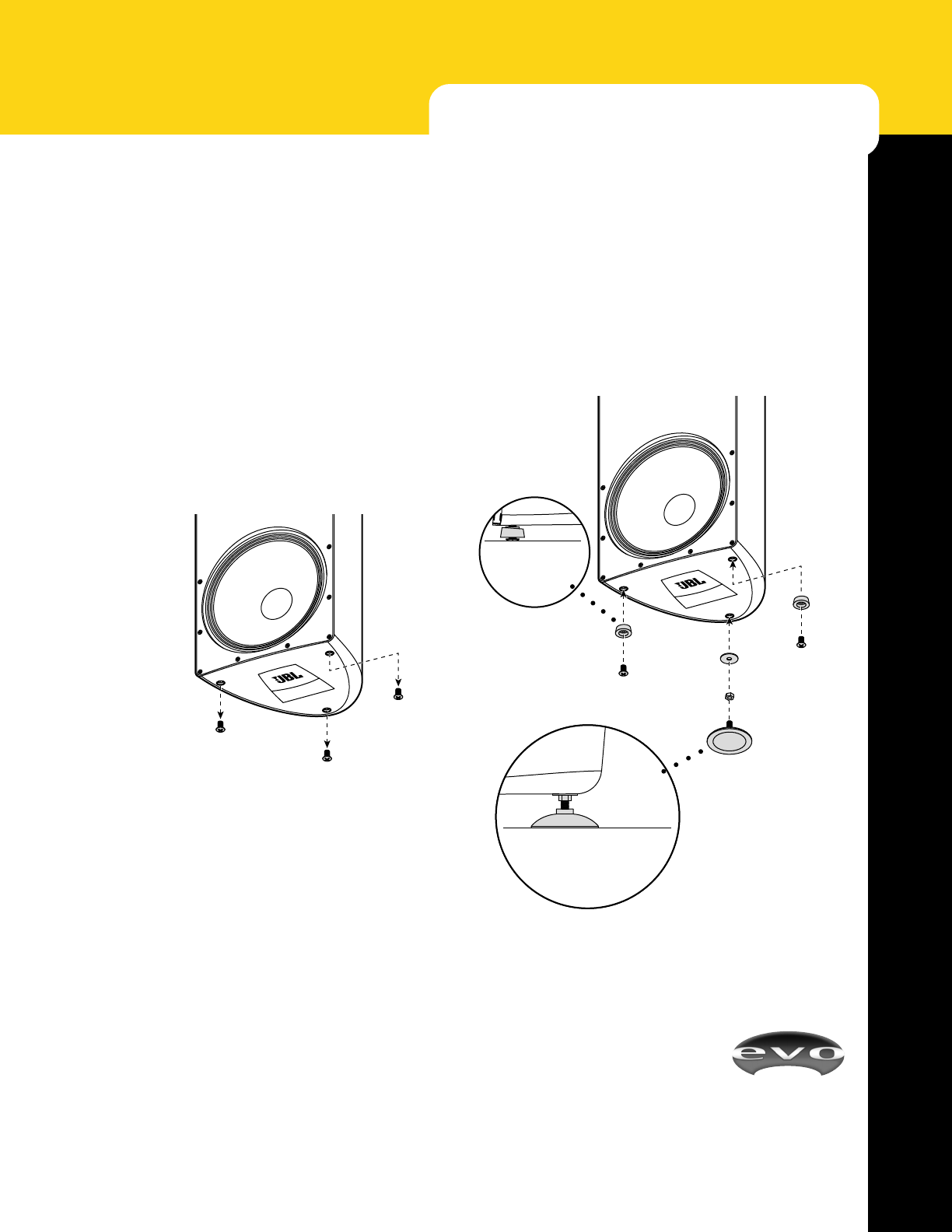
EVOi.324
19
INSTALLATION
Foot Kit
The Foot Kit must be utilized if EVOi.324 is to be used
“Free Standing”. It provides a much more stable base and
also a mechanism that compensates for the shape and angle
of the bottom of the enclosure.
Parts Included:
2 x Small Rubber Feet
1 x Large Rubber Foot, threaded with nut
1 x Washer
Installing Feet:
i. Remove suspension insert screws from the bottom of
the enclosure.
Placeholder
Bolt
Adjustable
Foot
1 Turn Foot To
Set Height.
1 Turn Foot To
Set Tilt.
2 Tighten Nut.
2 Tighten
Screw.
Washer
Nut
Placeholder
Bolt
Foot
iv. Screw the large rubber foot into the suspension position
for the required aiming angle. For example, screw it all
the way in and EVOi.324 will aim up slightly.
Unscrewing it will begin to tilt EVOi.324 down.
v. Important: Once the large rubber foot is positioned
correctly tighten the nut onto the washer. This will
ensure the weight is transferred to the enclosure and not
the suspension insert.
Figure 27 - Remove Lower Placeholder Bolts
Figure 28 - Install Feet
ii. Using two of the removed suspension placeholder
screws attach the small rubber feet to the front
suspension positions. Please note that there is an
orientation to the small rubber feet which compensates
for the angle of the enclosure surface.
iii. Place the large washer over the rear suspension
position. Make sure the nut is threaded onto the large
rubber foot. Then insert the threaded portion through
the washer and into the rear suspension position.


















