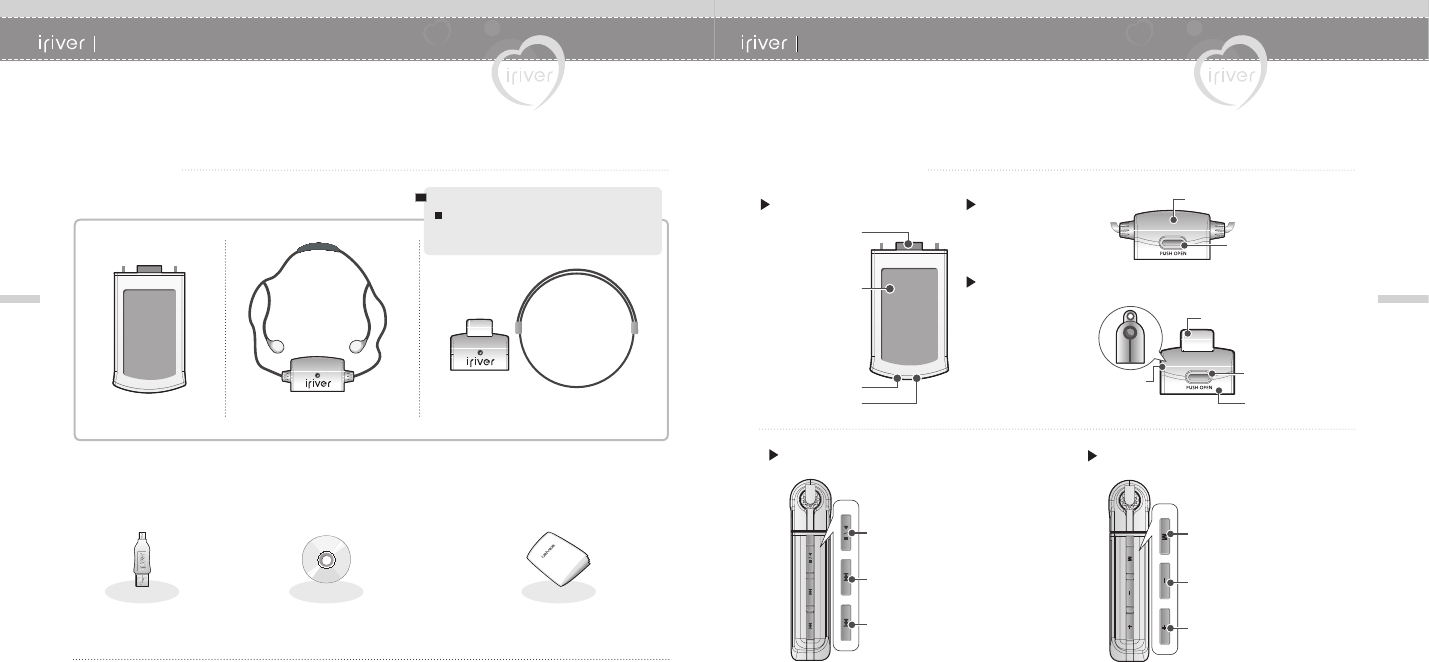
14
2 I Getting Started
15
2 I Getting Started
Components
Accessories are subject to change without notice and may vary from image shown.
Mini USB adapter Installation CD Instruction manual/Warranty card/
Quick start guide
Main unit Type A
Necklace style earphone
Type B (Optional)
Cap, Necklace
I Components I
Note
For more information about assembling
necklace, refer to page 18.
Locating the Controls
Your player may differ slightly from that shown in the illustrations.
Rear View – Type A
Rear View – Type B (Optional)
Front View
LCD Screen
Built-in
Microphone
RESET button
USB Connection
Jack
PUSH OPEN button
Cap
Earphone Jack
Necklace Connection Loop
PUSH OPEN button
Cap
Play/Stop
button
Previous/Fast Reverse
button
Next/Fast forward
button
Left Side View
Mode/Recording
button
Volume -
button
Volume +
button
Right Side View
I Locating the Controls I


















