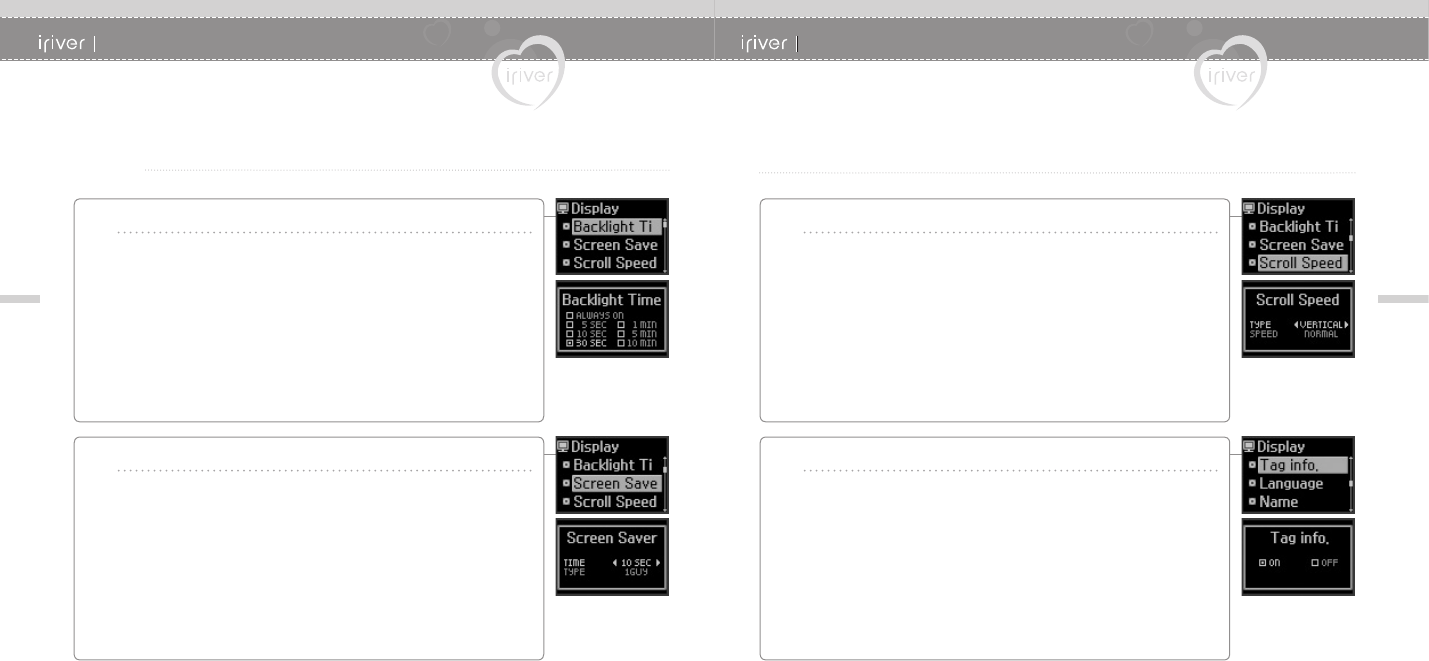
56
4 I Useful Features
57
4 I Useful Features
Backlight Timer
You can adjust the time that the Backlight stays on.
The Backlight can be set to: <5 SEC>, <10 SEC>, <30 SEC>, <1 MIN>,
<5 MIN>, <10 MIN> or <ALWAYS ON>.
1
Screen Saver
Automatically display screen saver after a selected time at
playback mode. (4 kinds of savers are available.)
The TIME can be set to :
<OFF>, <10 SEC>, <30 SEC>, <1 MIN> or <3 MIN>.
The TYPE can be set to :
<IGUY>, <THUNDER>, <IRIVER> or <SPECTRUM>.
The LCD will be turned off after the designated time.
2
Customizing the Function Settings (Menu)
I Display I
Scroll Speed
Select scroll type and speed of the current title playback
information.
The scroll type can be set to :
<SCROLL>, <VERTICAL> or <HORIZONTAL>.
The scroll speed can be set to :
<SLOW>, <NORMAL> or <FAST>.
3
Tag Info.
While playback mode, you can display the information of
music file by using ID3 Tag.
You can set <ON> or <OFF>.
Off : Displays track with file name.
* File name will be displayed by default for music without ID3 information.
4
Customizing the Function Settings (Menu)


















