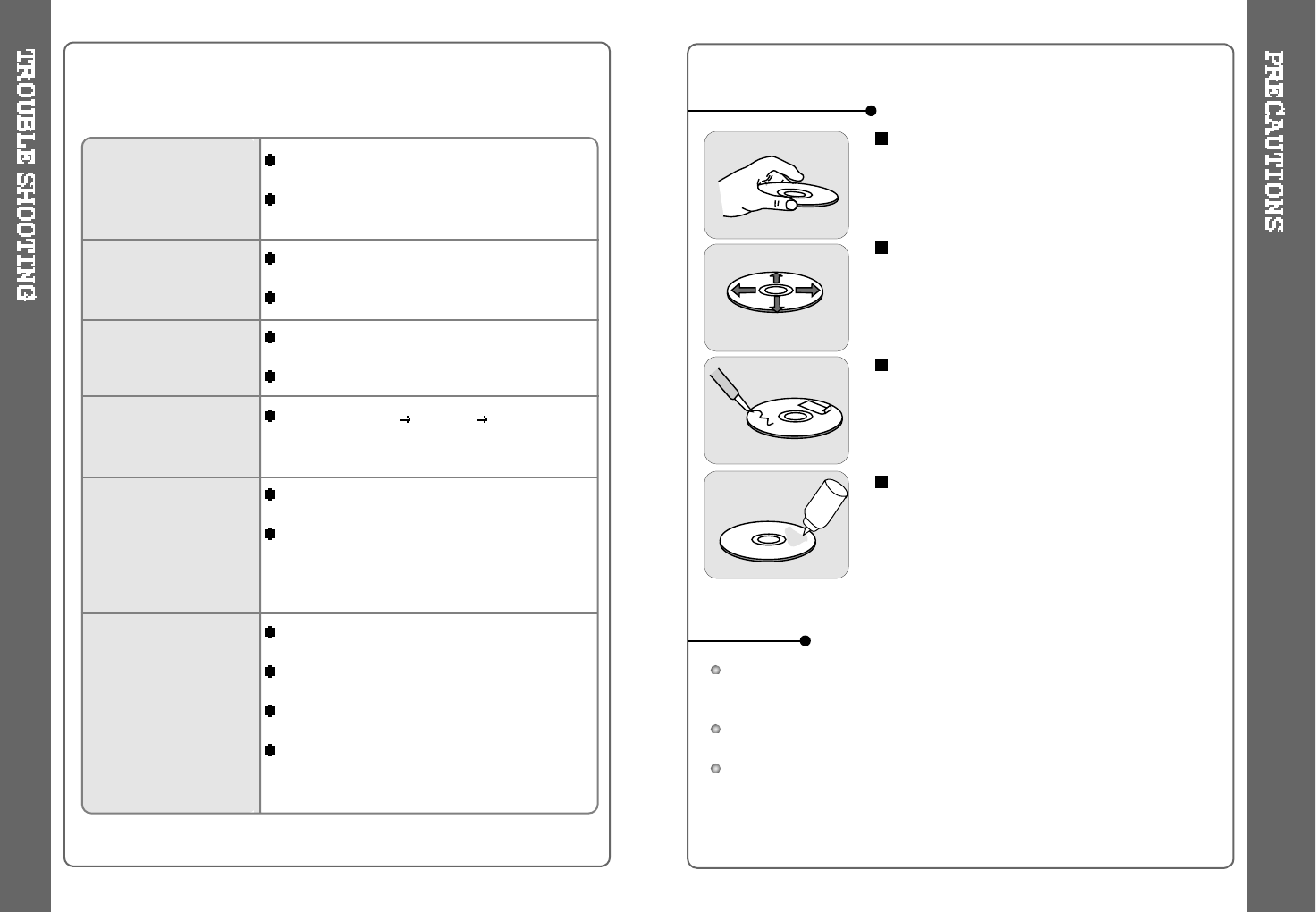
49
48
Should any problem continue after you have checked these symptoms,
please contact iRiver sales representatives.
AC adapter does not
work.
Remote control does
not work.
Battery Life is short
Characters in LCD are
corrupted.
Poor FM Reception
charging and
discharging does not
work.
Be sure your adapter is designed to work in the
country where it's being used.
Check whether the plug is connected to the
proper jack on the player.
Check whether the HOLD switch is ON.
(SwitchtoOFFposition.)
Connect the earphones/remote plug firmly.
Ensure the rechargeable batteries are fully
charged.
Avoid the excessive operation of remote control.
Check out Menu
General Language and
confirm whether the right language has been
selected. (Refer to page 23.)
Adjust the position of the player and remote
control.
Electronic equipment can case interference with
the FM reception. Turn off any nearby
electronics or move the player away from the
source.
Check whether the adapter plug is properly
connected.
Check whether the batteries inserted are
rechargeable.
Fully charged batteries will not accept additional
charging.
Check whether 2 rechargeable batteries are
inserted. The batteries is charged and
discharged when 2 batteries are inserted.
On Handling Disc
On handling Disc
Avoid touching the surface (bright side) where
data is stored.
Disc Cleaning
Avoid cleaning the disc surface. If necessary,
clean the disc surface with a soft cloth following
the directions described.
Do not stick papers or tape labels onto the
surface (bright side).
Avoid using chemicals to clean the surface.
Should any solid objects or liquid fall into the player, unplug it and have it
checked by qualified personnel before operating it any further.
Do not put objects in the DC IN 4.5V jack (External Power output).
Use only the adapter provided with the player.
On Safety


















