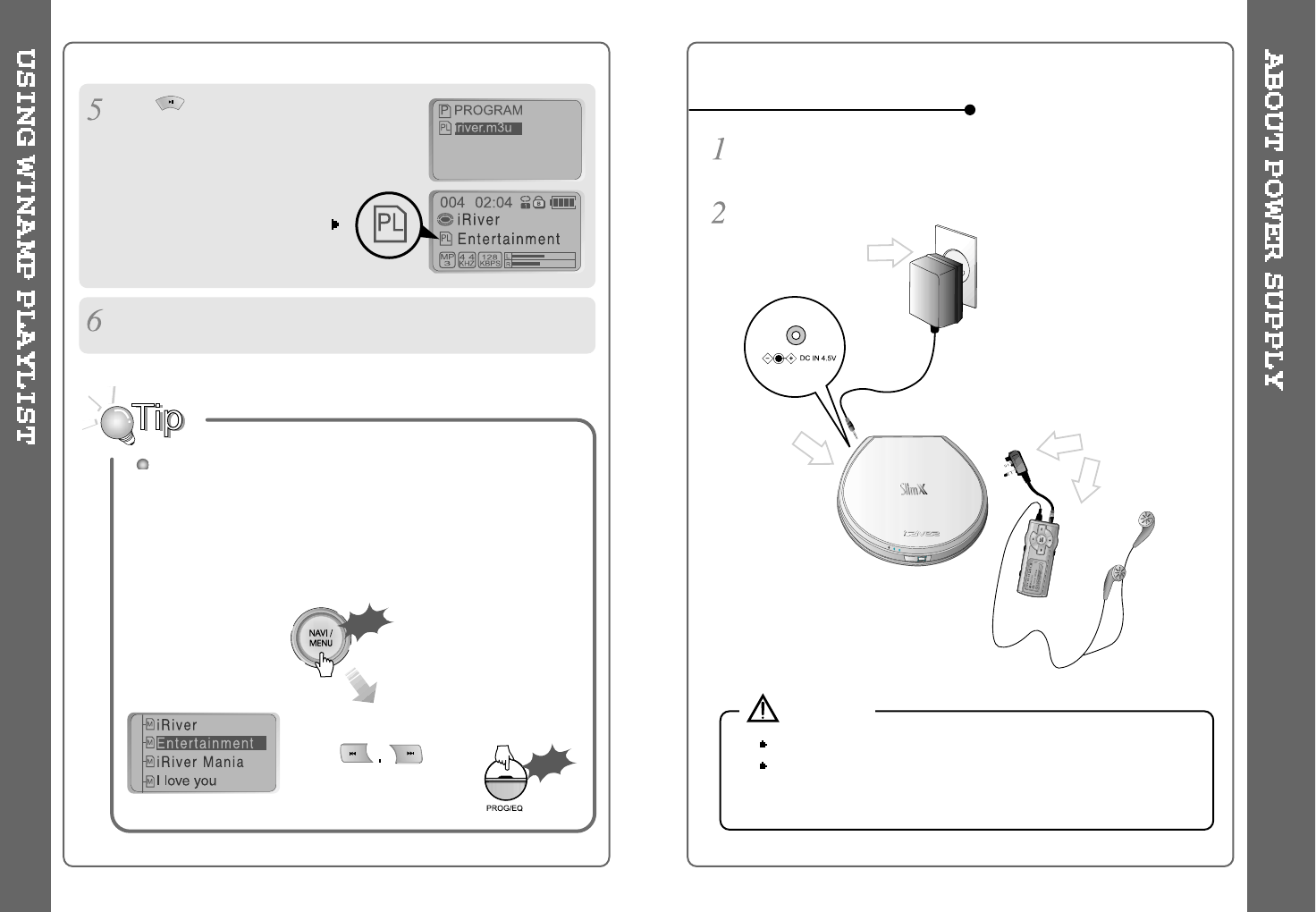
37
36
Press button to play the tracks
in the order of the playlist.
PL icon indicates PLAY LIST.
A total of 20 playlists can be recognized.
After selecting the song to play next by
using
button,
RESERVATION FUNCTION
Press the NAVI button during playback to select the next song to be
played, then press PROG button to queue that song.
Click
Ex)
Press NAVI/MENU
button during playback,
Click
Use only the AC Power Adapter supplied with the player.
The AC operating voltage of this player is 100~240V, 50~60Hz.
Connect the Adapter to 4.5V DC jack on the player and AC outlet.
Disconnect Adapter when not in use.
Do not handle this player or power cord when your hands are wet or
damp. If water or other liquid enters the case, take the player to an
authorized service center for inspection.
Using AC POWER ADAPTER
CAUTION!


















