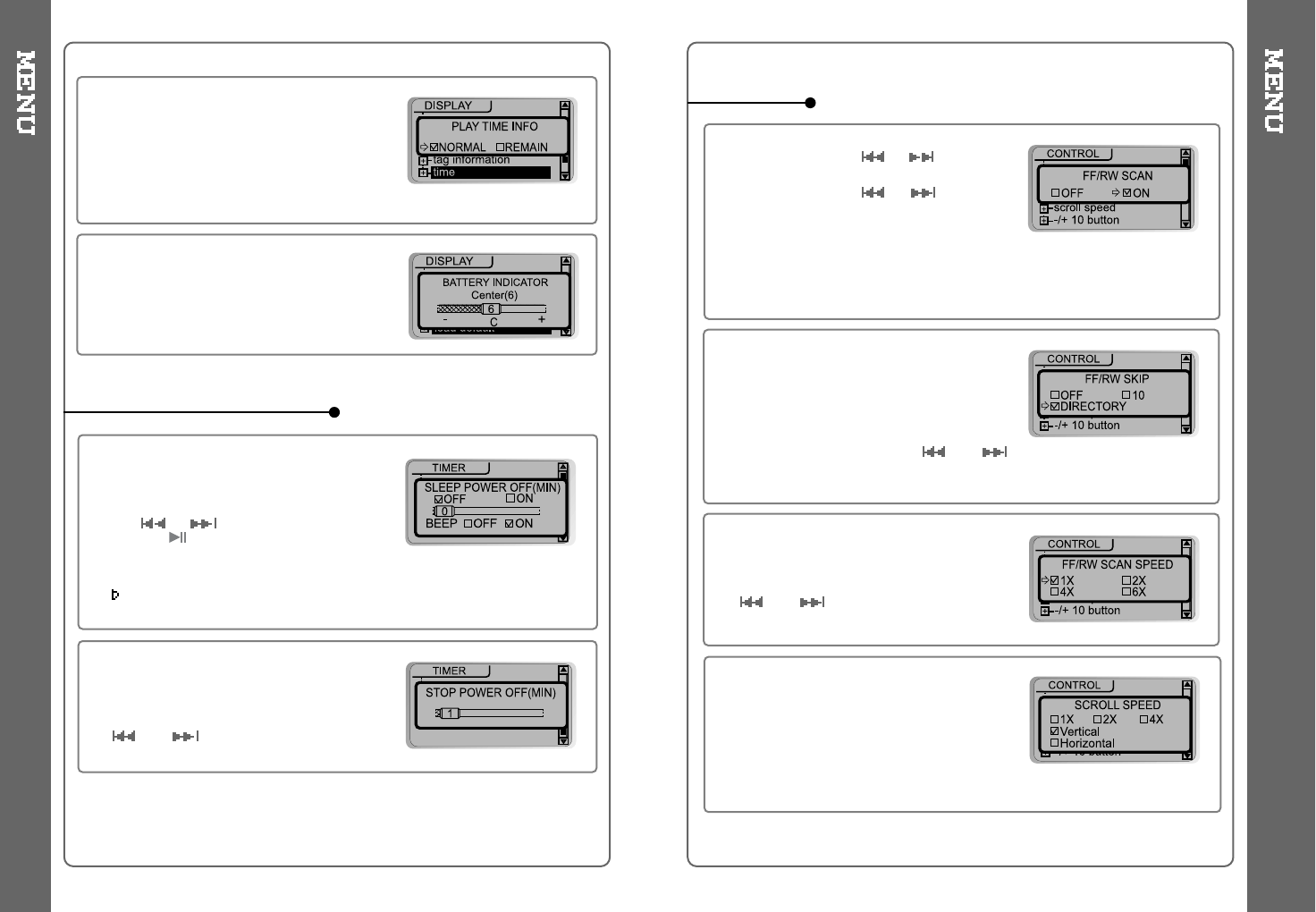
26
27
STOP POWER OFF (MIN)
Automatically turns power off at stop mode.
Time range can be made from 1~60 minutes.
and buttoncanbeusedfortime
setting.
SLEEP POWER OFF (MIN)
Automatically power off after fixed time
(Timerangecanbesetfrom0to99minutes).
Use
or button to adjust time.
By using button, you can select
beepsoundtoONorOFF.
When the power is off, the sleep power off setting goes back to
Zero setting.
TIMER (Set Auto Power Off)
PLAY TIME INFO
Normal : display elapsed time of the
current track.
Remain : display remaining time of
the current track.
Note :IncaseofVBRMP3file,
the remaining time may not display accurately.
BATTERY INDICATOR
Adjust the level of the battery indicator to
compensate for different style of batteries.
Lower numbers will make the battery
indicator higher, higher numbers will make
the battery indicator lower.
FF/RW SKIP (FAST SKIP)
Off : Disables the fast skip feature.
10 : Fast skip ahead 10 tracks or back
10 tracks.
Directory : Jump to the Previous/Next folder.
Holding after one pushing of
and
button can be used for this setting.
(Refer to page 12)
FF/RW SCAN SPEED
The fast scan speed can range from 1x / 2x
/4x/6x.
and button can be used for this
setting. (Refer to page 12)
CONTROL
SCROLL SPEED
Adjust scroll speed of character displayed
on the LCD (Title or Singer name)
by 1x/2x/4x.
Vertical : The scroll goes from up to down
Horizontal : The scroll goes from the left to
the right.
FF/RW SCAN (FF/RW SCAN)
ON : Long click of
or button for
fast scan within the track.
Short click of
or button for
next or previous track.
OFF : Fast Scan through songs in a folder.
As typical with MP3 files, particularly VBR (Variable Bit Rate) files, fast scan
may not be as smooth as conventional audio CD.


















