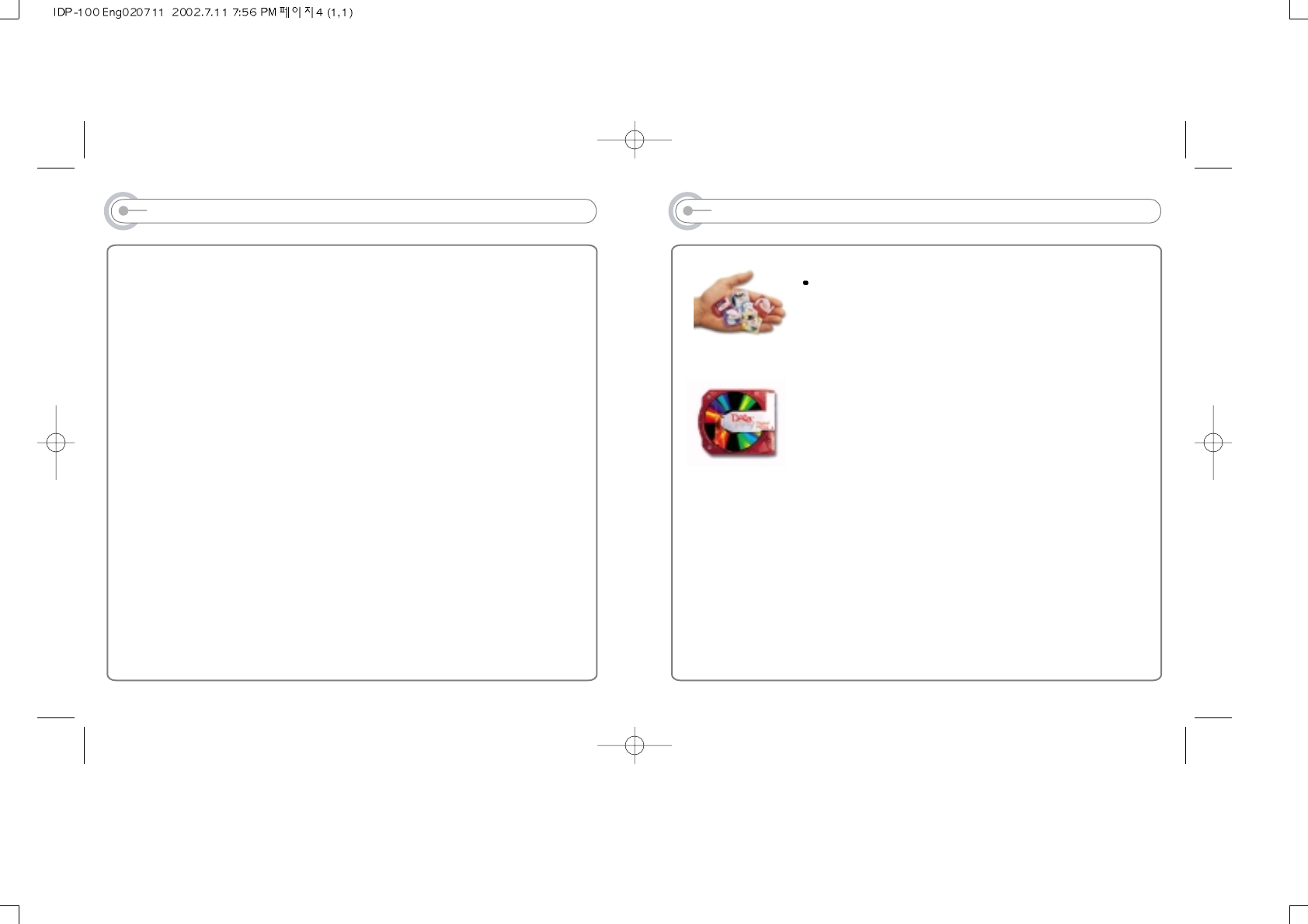
Why DataPlay ?
Why DataPlay?
DataPlay Digital Media Solutions are designed to enable the next
generation of digital consumer electronics products while meeting
the growing demands of consumers, content providers, consumer
electronics manufacturers and retailers.
DataPlay digital media is :
Universal
- records and plays back virtually any type of digital content on any
DataPlay-enabled device such as digital music players, digital cameras,
digital electronic games, PDAs, wireless devices.
Portable
- the 32 mm media is not much larger than a quarter and the micro-
optical engine is about the size of a matchbox so it easily integrates into
portable devices.
Affordable
- around $10 retail for 500MB blank media. Prices for pre-recorded
content such as music, e-books and games will be comparable to prices
for the same content currently distributed on CD.
Web-enabled
- DataPlay ContentKey provides content providers and retailers with new
opportunities for extending sales with instant online sales and activation
of additional pre-recorded content. Consumers don't need to wait for
long downloads.
High Capacity
- 500MB or 250MB media available
Archivable
- permanent recording on media rated at 100 year life
Low power
- designed to enable the next generation of powerful portable digital
devices, the media requires very little power to record and playback
data saving battery life.
Contents
1. Contents.............................................................................................................
2. Why DataPlay ?..................................................................................................
3. About the iDP-100?.........................................................................................
4. Controls............................................................................................................
5. Installing Software on PC....................................................................................
6. Connecting the unit the to PC.............................................................................
7. Saving the general files of PC to the Player......................................................
8. Converting MP3 files to CKMP3 files.................................................................
9. Listening to the music...................................................................................
10. Mode.............................................................................................................
11. Setting the Mode...............................................................................................
12. Navigation(Search)............................................................................................
13. Menu(Function control)......................................................................................
14. Function Control...........................................................................................
15. Power Supply(Rechargeable Battery)..........................................................
16. Trouble Shooting..........................................................................................
17. Precautions..................................................................................................
18. Notes.................................................................................................................
19. Accessories.......................................................................................................
20. Specification......................................................................................................
2 3
2
3
4/5
6/7
8
9
10
11
12/14
15/16
17
18
19
20/27
28/29
30/32
33/34
35
36
37


















