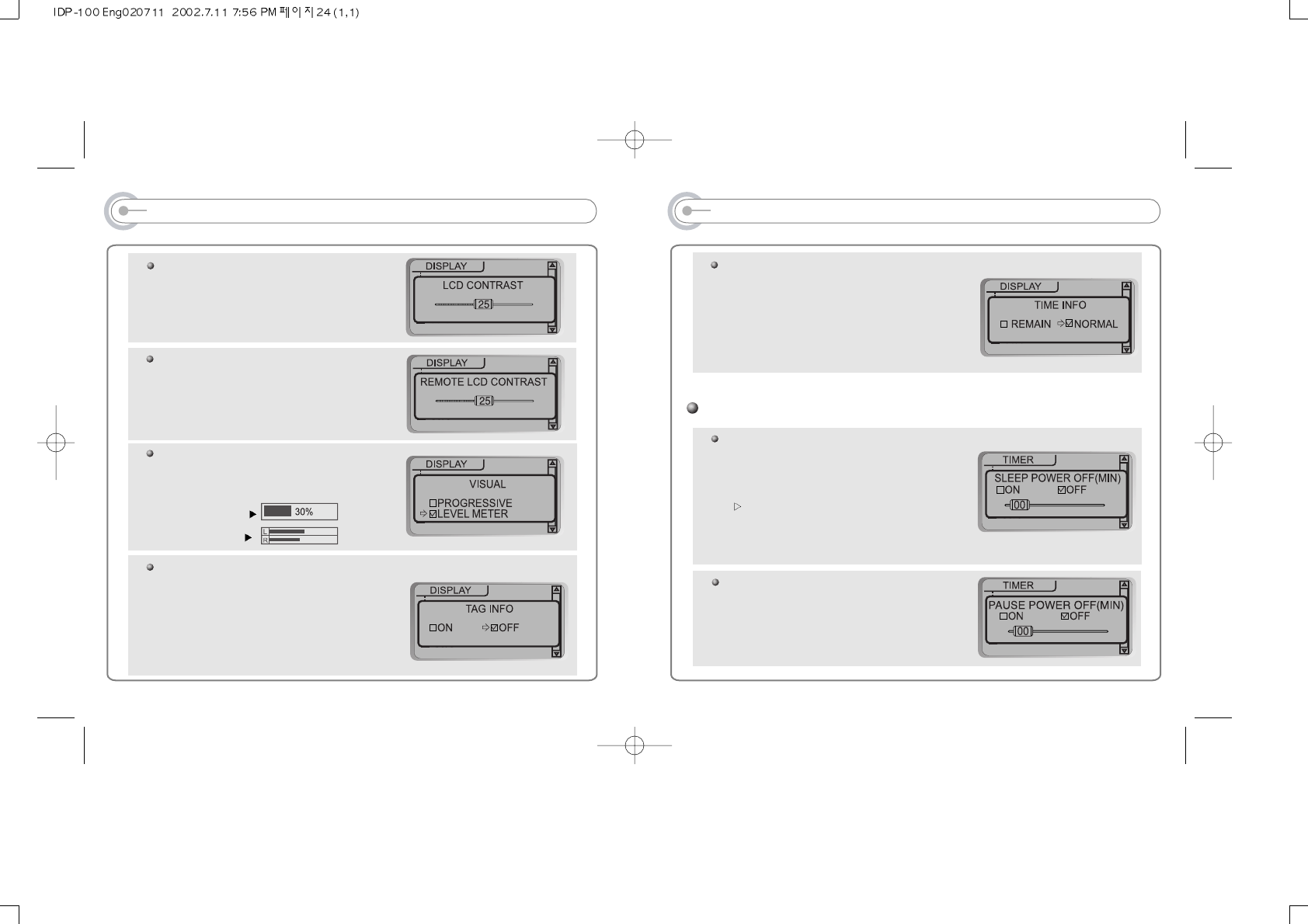
FUNCTION CONTROL(Display/Timer)
TIMER(Set Auto Power Off)
SLEEP POWER OFF
: Automatically power off after fixed time(Time
range can be set from 0 to 60 minutes by minute)
Use NAVI/FUNC button to adjust time.
When the power is off, the sleep power off goes
back to Zero setting.
PAUSE POWER OFF
: Automatically power off at pause mode.(1~60
minutes)
Use NAVI/FUNC button to adjust time.
TIME
Normal : display elapsed time.
Remain : display remaining time.
Note : If the track format is VBR, the time may not
be accurate.
23
FUNCTION CONTROL(Display)
REMOTE LCD CONTRAST
: Adjust LCD contrast of remote control.
VISUALIZATION
: Visualize audio signals at play
mode.(diagram)
PROGRESSIVE
LEVEL METER
TAG INFORMATION
ON : Displays track with ID3 tag information.
OFF : Displays track with file name.
When set off the tag information, the track is
playing and the next track can be displayed with
ID3 tag information.
LCD CONTRAST
: Adjust LCD contrast
22


















