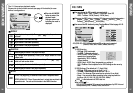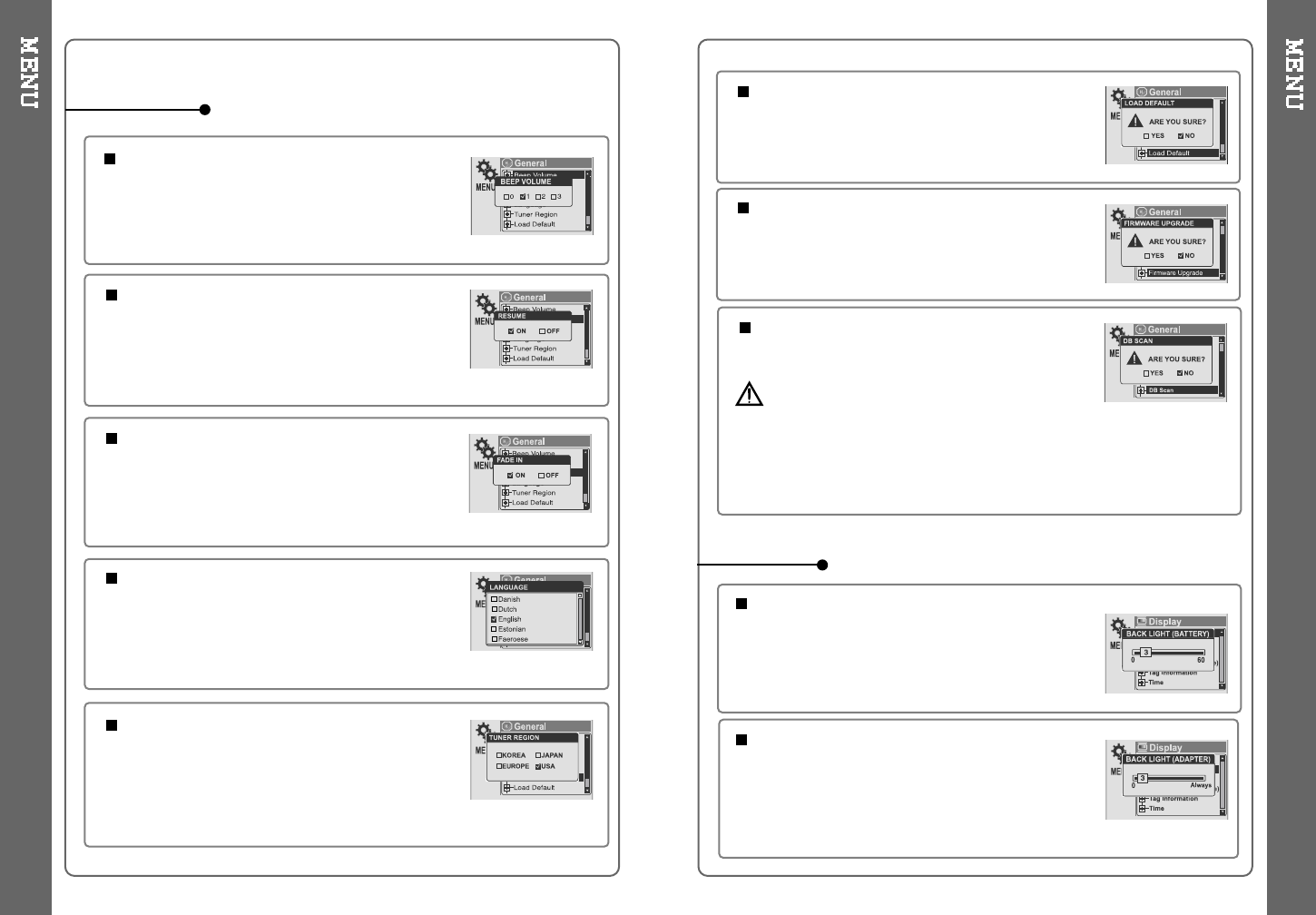
40 41
BEEP VOLUME
Setbeepvolumelevelto0/1/2/3step.
RESUME
When ON, player resumes to previous place in
songafterSTOPorPowerOFF.
FADE IN
When activated, volume increases gradually at
playback mode to prevent sudden loudness.
LANGUAGE (Supports 38 languages)
Song title and ID3 tag information is dependent on
the version of the PC operating system that was
used to create it. (For example, if a MP3 files is
created in a Korean version of Windows, the
language setting should be Korean for proper title display)
TUNER REGION
You can set the FM frequency and step according
to your area.
Set them to fit your region to receive FM Radio.
If tuner region is newly set, the old preset stations is
deleted.
GENERAL
LOAD DEFAULT VALUE
Initialize all settings to original factory setting.
FIRMWARE UPGRADE
You can upgrade the player’s Firmware.
Refertopage49fordetails.
BACK LIGHT (Battery)
You can adjust the time that the Backlight
stays on while the player is operated using the
battery built in the player.
(Timerangecanbemadefrom1~60sec.)
BACK LIGHT (Adapter)
You can adjust the time that the Backlight
stays on while the player is operated using AC
adapter.
(Timerangecanbemadefrom1~59sec.)
If 60 sec is selected, backlight is always on.
DISPLAY
DB SCAN
Turn the Navigation to search by using ID3 Tag on
or off.
Yes:Theplayer will take several seconds when it
turns on to scan the DB file. This allows the Artist,
Album, Genre, and Title searching.
Note : For Artist, Album, Genre, and Title searching to be activated, a DB
file must be created on the H140. Refer to page 24 for instructions.
No : The H140 will power on more quickly but only File/Folder navigation
will be available.